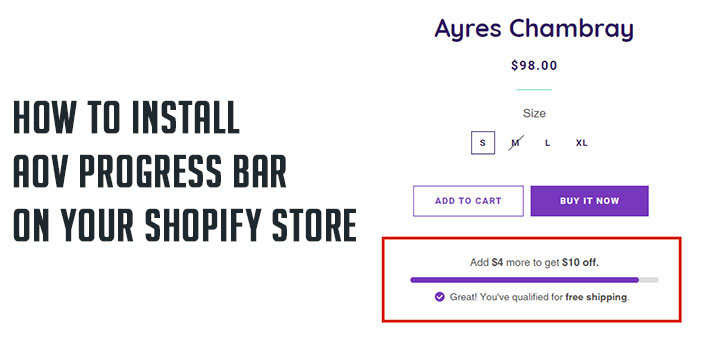How to add YouTube subscribe button in Shopify
Want to boost your YouTube subscribers with a little help from your Shopify store? Having a subscribe button on your blog makes it easy for your visitors to find your videos and subscribe to your channel. In this article, you will learn how to add a YouTube subscribe button to your Shopify store.
The first thing you need to do is visit the YouTube subscribe button page on the Google Developer’s website. You’ll be directed to the Configure a Button page. Fill out your channel ID and choose your preferred configuration method.

You can see the changes in real time while making configuration. When you finish, you will see the code in the box underneath. You need to copy it for the next step.
Now, switch back to your Shopify store and add this code to place you want to show the subscribe button.