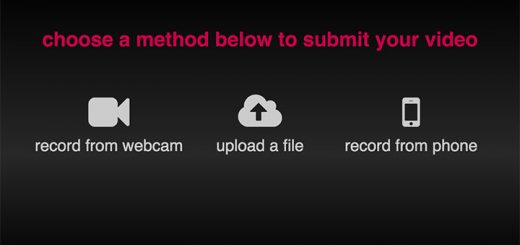How to add firework effect to your Shopify store
When talking about New Year, firework is indispensable, it’s the spirit of the night. People believe that the firework performance will convey message of love, peace and prosperity to the people.
Do you want bring firework on your Shopify store? – Melon Festive Atmosphere will help you to do that.
Melon Festive Atmosphere – This aptly named app creates a simple firework effect to your Shopify site. This app is works as great tool when you want celebrate important days with your website visitors by giving them pleasant user experience. Firework rockets blows in multicolor which looks cool, attractive & attentive.
This app is perfect match made when you are in mood of celebration with your customers.
To install this app, you must go to Shopify App Store: https://apps.shopify.com and find the app with keyword “Melon Festive Atmosphere“. On the app page you click onto Add app, enter your store’s URL on the popup appear and click onto Login button to install.
After installing it into your site, you can go to Dashboard page of this app to set configuration or activate / deactivate the app by click into buttons. It was really easy.
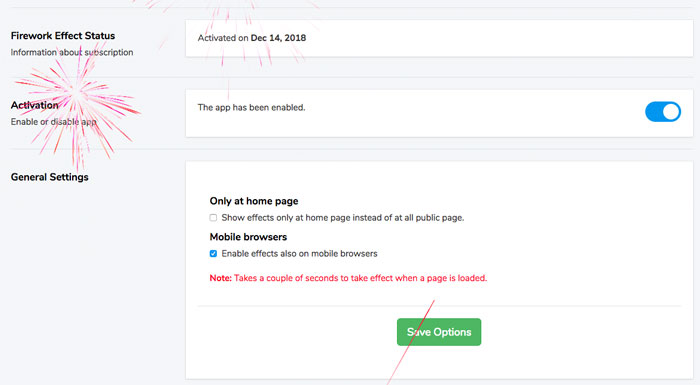
It is very useful for Independence Day and New Year celebrations. Here is a fun way to wish visitors a Happy New Year.