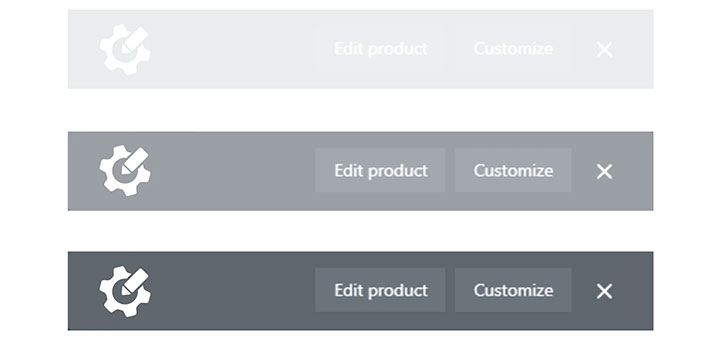8+ of the Best Shopify Product Warranty Apps
This article will introduce you about the best Shopify Product Warranty Apps. These apps allow ecommerce store owners to process warranty. They are simple, yet powerful tools for your Shopify store.
Here is a list of the best Shopify Product Warranty Apps:
1. Mulberry ‑ Extended Warranty
Mulberry helps retailers unlock incremental revenue and enhance customer loyalty by offering extended warranties on their website via a simple app. The app provides coverage that goes over and above manufacturer’s warranty and covers a wide range of product categories such as mattresses, furniture, consumer electronics, small appliances, general merchandise, major appliances, jewelry, watches and more.
Once you download this app and answer a few basic questions about your business and product category, the partner success team will reach out to take you the rest of the way including pricing and insurer setup. Once approved, you are all set and can start offering extended warranties. You can offer an inline or modal option to your customers. There is no SKU sharing needed as this app automatically place extended warranty offers to the appropriate products. Once your customers purchase the extended warranty, they are protected for the duration of the protection plan and if they have any questions or want to file a claim, they can reach out to the support team. Your retailer dashboard gives you analytics about the warranties sold and your net revenue.

2. PearCare ‑ Sell Warranties
The most popular Warranty app for Shopify, enabling you to sell warranties and protection plans (just like those for your electronics, jewelry and more) fulfilled by you.
PearCare is a customizable warranty platform. Add this app to your store and attach a warranty to any products you choose. The app provides automated reports of all warranties purchased to help your customer service fulfill requests.
After you register with the app, you will have your warranty set up and running up in no time with a few simple steps.
- Enter warranty price
- Attach the warranty to a product
- Choose warranty duration
- Customize the look
When customers add a plan through PearCare, the warranty will register as an additional purchase. We streamline any follow up by providing simple, consolidated reporting on all warranty purchases. As customers reach out to file claims with customer support, simply find the order number to confirm any warranty purchases.
When adding PearCare to your Shopify store, product warranties encourage your customer to spend more money, thus providing an additional revenue stream to increase your sales margin, selling plans and building trust. PearCare leaves the fulfilment to your online store, with warranty customers indexed in a simple and searchable reporting – the user experience makes it seamless to find those with claims and fulfill whatever your warranty or protection promises.
- 1-minute setup of any product warranty or protection plan offering for your products
- Customizable, mobile-friendly warranties that appear on product pages
- Data on who purchased the extended warranty and sortable reports to record and track which ones are active and any other warranty management information.

3. Warranty Management by Webkul
The app gives some amazing configuration to add the Warranty and can even let the Store Owner decide whether the warranty is on-site or off-site.
Benefits of the app:
- Add Warranty to the Products.
- Customizable mails can be send to the Customer for Warranty Expiration/Extension.
- Customer can see the record the Product Warranties in the “My Account” section on the Shopify Store.
You can add Warranty on Products simply by clicking the “Add Product” button on the upper right corner of the page.
In one click, you will get a list of products available in your store from which you need to select one to add warranty on it.
As the product is selected, Add Warranty section appears, just fill in the desired details and its done. You can even update the Warranty later.
Admin can even view all the Warranty Details of the Customer just by clicking “View Details” option in the action menu.
Reminder emails can also be sent to the Customers from the Warranty Customer Details Page.
The Customer will too have the list of Warranty in the “My Account” section of the Shopify Store. From here they can manage, extend the product warranties.

4. CPS Warranty
CPS provides coverage for over 60 categories of products including electronics, appliances, furniture, jewelry, luggage, patio furniture, musical instruments, etc. Based on the category, CPS provides Extended Warranties that mirror the original OEM warranty, Accidental Warranties that provide coverage from drops and spills, In-Home warranties for Appliances and TVs, and replacement warranties for lower cost products.
Once the CPS Warranty app is installed and your products are mapped, the warranty offering will automatically be added to your product’s page on Shopify. The customer simply adds the warranty to the cart with the product.

5. Warranty Registration | Profit
The ProfitFire warranty registration app allows your customers to come to your store and register a product code, along with their name, email address, phone number and physical address. You can now provide great warranty service for your customers.
This app shows a customizable warranty registration page. Once your customer registers on your store, you’ll have all of their information stored in your database as a customer, and specifically tagged with a general “warranty” tag, as well as being tagged with the specific product code they registered with. This allows a great opportunity to segment your warranty customers and re-market to them on Facebook or other avenues.
Also, this app allows you to forward the customer to a customizable thank you URL so that you can offer immediate discounts and shopping opportunities. You’ll see an immediate ROI on this app.

6. BriteCo Insurance Quote Tool
BriteCo is an insurance technology company that provides best-in-class A+ rated jewelry insurance coverage for retail jewelry customers. BriteCo deploys advanced technology tools, algorithms, and predictive models to help jewelers verify product values, produce accurate appraisals, and create sale certificates for consumers. BriteCo works with industry leaders in technology, insurance, and jewelry retail.
The BriteCo insurance integration incorporates a completely free insurance quote into the Shopify shopping cart and/or thank you page. The insurance offering provides consumers with an instant insurance quote upon a purchase to gives consumers the piece of mind that their new valuable is insured and protected. BriteCo helps online retails provide a seamless and superior customer experience. Additionally, approved online retailers receive a referral bonus per every completed transaction. Not only is the experience delightful for your customer but this integration adds directly to your bottom line.

7. Clyde | Warranty Platform
When you offer warranties through Clyde, your business makes a margin on the sale of every extended warranty sold. With the autopilot margin feature, the app combines analytics across all stores using Clyde to adjust contract pricing to drive the most additional revenue for your business.
Clyde automatically connects to your store and manages all contracts and contract sales made through your website. You can use Clyde’s web app (or the Shopify admin portal) for B2B and in-store sales.

8. My Product Registration
My Product Registration allows you to establish relationships with customers following a purchase, increasing their satisfaction and allowing you to offer services that your competitors may not.
Here are a few benefits of product registration
- Identification: Match batches of products with specific customers
- Warranty: Offer peace of mind and protection for your customers
- Support: Quickly offer bespoke help following purchase
- Offers & Updates: Tailored special offers, new products or feature updates to customers
Functionalities
- Product search with autocomplete lookup
- Register multiple products at once
- Serial number management – only allow customers with valid serial numbers to register if desired
- Able register multiple serial numbers against one product
- Upload image – e.g receipt for proof of purchase
- Bulk import serial numbers in CSV
- Export registrations with customer detail
- Send “thank you” emails to the customer, plus notification emails to nominated staff
- Customisable email templates
- Manage registrations via the Admin interface
- Ability to add unlimited extra fields onto the registration form