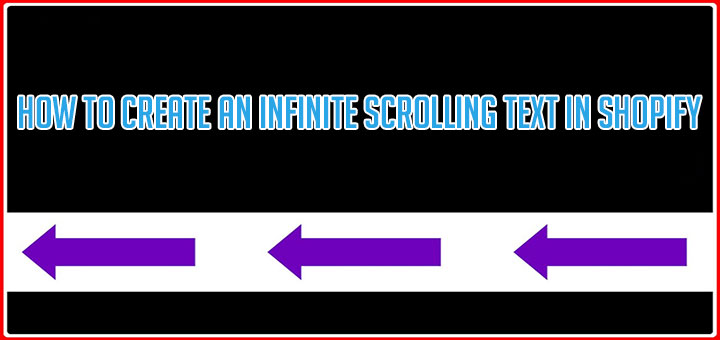7+ of Best TikTok Feed Apps For Shopify
As you know, Tiktok is one of the most popular social media platforms and the fastest-growing. More and more websites are embedding their videos and displaying their feeds. With the TikTok feed, you can drive social proof, expand community, add Tiktok reviews, add testimonials, and boost sales
In this article, we have listed the best TikTok Feed apps for Shopify in 2026 that will suit everyone’s needs.
1. TikShop ‑ Shop TikTok Feeds
TikShop makes it easy to bring content from TikTok onto your Shopify store. TikShop is built using the official TikTok API.
Simply connect your TikTok account and start creating static and live TikTok feeds to display anywhere on your store! TikShop is built for Shopify Online Store 2.0 Themes and requires no code to set up. Here are the key features available on the TikShop app for Shopify:
- Shoppable Feeds: Tag products in your TikTok videos and let online store visitors add products to the cart while watching the video! Capture visitors’ engagement and drive sales.
- Automatically updating feeds – Build feeds that refresh in real-time, synced with your TikTok profile, whenever you post new content.
- Smart Product Feeds: Automatically display the TikTok videos a product is tagged in on that product’s page. This is great for social proof and for building product pages that automatically update once the product is tagged in new content.
- User-Generated Content: Add user-generated content (UGC) from TikTok to any feed. Display UGC beside videos from your profile, on product pages, or in their own feeds.
- Unlimited Beautiful Feeds: Create unlimited feeds with content from TikTok. Display them anywhere in your store. TikShop feeds are responsive and mobile-friendly.
- Seamless Integration with TikTok: Simply sign in to your account and start building feeds with content from your TikTok profile. Build live feeds that automatically update when new content is posted or static feeds that display a specific set of TikTok videos.
- Simple Setup, Great Support – TikShop requires no code to install. Start building and adding feeds to your store right away!

2. Tik Tok Feed: Shop TikTok Feed
Use TikFeed: Shoppable TikTok Feed, to display a stunning TikTok Feed on your Shopify Store. Turn your store into a truly TikTok Shop or TikShop!
With TikFeed, you not only convert visitors into loyal shoppers, but you also convert them into TikTok Followers and customers.

3. Instagram Feed, Story & TikTok
This Shopify app brings your whole social media profile to e-commerce websites to drive social proof, expand community and grow sales through shoppable features. With Socialwidget, you can easily create, customize and embed multiple Instagram feeds and TikTok video feeds anywhere on your pages.

4. Easy Tok TikTok Feeds Reels
This Shopify app helps to display custom shoppable videos feeds on your Shopify store.
Features:
- Video support: Compatible with all themes and devices.
- Fully responsive: Posts automatically adjust to screen on desktop and mobile.
- Fully customizable: Choose feed title and number of rows and columns.
- Show videos in the grid layout.
- Show the number of likes on each post
- Add to your product pages

5. Tikok Feed + Video Reviews
Raveo helps you to easily include your TikTok videos or the videos by your customers in your online store easily. You can easily create a TikTok video gallery and embed it in your store. Your customers can easily view and see products related to this video and increase their trust in your customers.

6. Magic Tiktok Feed
The embedded app feature will help you to increase your Tiktok views, likes, followers, engagements, and interactions since anyone can use their Tiktok within the store itself. Whether it’s a home page or product page, you can easily embed, display, and customize multiple Tiktok feeds anywhere on your pages. All you have to do is simply go into your TikTok account, select the videos you want to display, and choose where you want them to appear, such as on the product page. You can even customize the text and the style of the button. Magic Tiktok Feed adapts to all screen sizes and devices, ensuring that it looks great on all devices

7. TipTop ‑ TikTok Shoppable Feed
The app allows you to embed your TikTok feed anywhere you like and even on a dedicated page. Simply add your username and show/hide the videos for your feed.