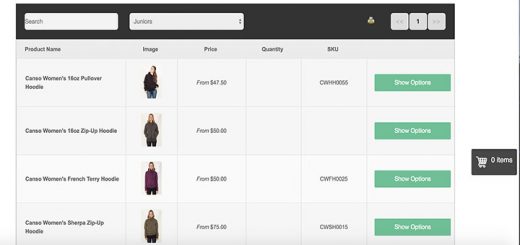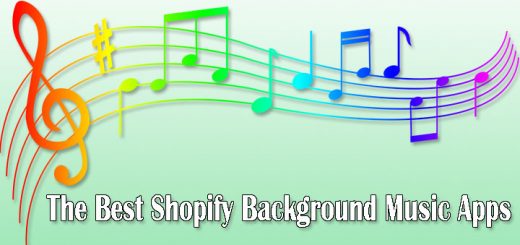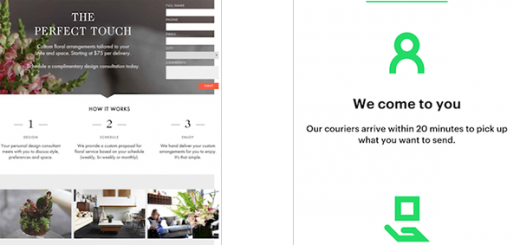14+ Best Shopify Multiple Facebook Pixels Apps
Facebook Multi Pixels is an easy-to-use app that will let you use multiple Facebook pixels. With a few clicks, it has never been so easy for users to install multiple Facebook pixels with no coding or technical knowledge involved. The app will install the pixel code exactly on your store, the more pixel events and data are collected, the better optimization for more conversions. Setup all your pixels which include the master pixel, collection, product, or tag pixel in one place to break out your pixel ID’s by niche, which will help you to segment your pixel tracking data to optimize your ads campaign. Select an app you are interested in to add to your store.
Here is the list of the great Shopify Multiple Facebook Pixels Apps in 2026:
- 1. Omega ‑ Multi Facebook Pixels
- 2. MultiPixel ‑ Facebook Pixels
- 3. FBTrack ‑ Facebook Pixels App
- 4. WinAds : Facebook Pixels
- 5. Facebook Pixels Track
- 6. ALPHA Pixel ‑ Conversion API
- 7. Switch Facebook Pixels
- 8. Facebook Pixels Conversion API
- 9. Pixelit ‑ Facebook pixels
- 10. Pixelify ‑ Facebook Pixel
- 11. OmniTrack Facebook Pixels
- 12. SinoTrack
- 13. Pixel Conversions API Facebook
- 14. Pixel Power by Ecom Fastlane
1. Omega ‑ Multi Facebook Pixels
This is an app that helps you track multiple Facebook pixels, FB Conversions API integration. It not only helps you add multiple pixel IDs to track traffic and conversions to target different audiences and manage multiple marketing activities but also overcome limitations like ad-blockers, or browser privacy settings and get a more reliable tracking. Input Pixel ID, choose the event you want, and track data on your store in just one click.

2. MultiPixel ‑ Facebook Pixels
Have stores in multiple niches? Using somewhat risky ad accounts? Setting up multiple pixels can be a headache – but not with MultiPixel. Set up your pixels in minutes in the app, and you’ll ALWAYS have access to your FB tracking data – even if your account gets blocked. Save yourself the technical headache, time, and worry of manually setting up time-consuming pixels: use this secure, fast-loading, and simple app instead. With MultiPixel, easily set up multiple Facebook pixels for backup, safety, and peace of mind, as well as must-have tools to help you scale profitably and fast.
Features:
- Safe and secure pixels: Your Facebook Data is always backed up – even if your ad account gets blocked by Facebook
- No limits: Install and back up an unlimited number of Facebook pixels
- Easy setup: Effortlessly install multiple Facebook pixels on your store, without any coding or technical updates. Fast and easy to install. Works with all themes
- Scaling tools: Scale quickly and easily with advanced pixels for Collections, Products, and Pages
- Extra audiences: Using Facebook’s website, you can only create audiences up to 10%. As our App uses the Facebook API, you can double this to 20% when you create audiences through MultiPixel

3. FBTrack ‑ Facebook Pixels App
FBTrack is an effortless, and low-cost Facebook Pixels manager. It allows you to get the most of your Facebook Ads by allowing you both to install multiple main/backup Facebook Pixels, and also to associate Facebook Pixels to specific collections in your store with a few clicks. You will then be able to track all conversion events, with optimal precision, and supercharge your Facebook Pixels for maximum profit.
Features:
- No hassle one-click Facebook Pixel installation
- You will be able to install up to 10 main/backup Facebook Pixels on your store in addition to your main Facebook Pixel that you install using FBTrack
- You will be able to install up to 25 Collection Facebook Pixels. A collection pixel will fire only for the products that are part of that collection. This should allow your pixels to know quicker who to target after a campaign’s launch and optimize your campaigns a lot better than if you used one pixel for all your collections.
- Shipping cost is included in the purchase value of the order to allow your Facebook Ads manager to determine the real ROI of your campaigns, and adsets, especially if you run Free+Shipping campaigns.

4. WinAds : Facebook Pixels
If you want to effortlessly integrate & manage an unlimited number of Facebook pixels that include your master pixel, multiple backup pixels, multiple niche pixels & track data across all, why don’t refer to this app? With these great features, WinAds will help you solve your problem in an easy way.
- Custom & Hyper Facebook Pixel Events: Win Ads Manager Hyper Events are highly targeted events fired on Facebook Pixel & Google Events which allow you to create event-based Custom Audiences. Events like: Customize Product, Add To Wishlist, Add Payment Info, Lead, PageScroll, Time Spent, Customer Tagging, High Spender, Still Thinking, Inquired Product, Long Term Customers
- Facebook Audience Manager: Create a Custom Audience & Lookalike audience with just 1 tap. Plus, create a bulk audience as well as the ranged audience in bulk.
- Google Analytics Tracking: Connect more than 1 Google Analytics account to your store. Record all the data on multiple Google accounts
- Facebook Feed Manager: Create as many Facebook Catalogs as you want with just 1 click. Win Ads syncs your catalogs with your Shopify store. Create product sets inside your catalog to dynamically re-target your niche-specific audience.

5. Facebook Pixels Track
Facebook Pixels Track is the Facebook Pixel Tracking App that you have been looking for. It allows you to get the most of your Facebook Ads by allowing you both to install multiple All main/backup Facebook Pixels, and also to associate Facebook Pixels to specific collections in your store with a few clicks. You will then be able to track all conversion events. The app works perfectly with any theme you are using. You can check it for yourself! Purchase events are fired only one time on the thank you page. You will be able to keep copies of your Facebook Pixel data in the unfortunate case your Facebook Ad account gets disabled.
Features:
- This app works perfectly with any theme you are using.
- Clean and user-friendly interface for Sale Manager.
- No coding experience is required – simply copy and paste your Facebook pixel ID into the app.
- In The App FAQ to reply to most questions, you might get confronted to
- You will be able to install Multiple Collection Facebook Pixels.
- A collection pixel will fire only for the products that are part of that collection.

6. ALPHA Pixel ‑ Conversion API
Apple is making big changes to data tracking permissions in iOS 14 and Safari, Update Facebook Pixel tracking gets less effective. Simply now you can’t receive any add to cart, check out, purchase, and other events if you are using iOS 14 of Safari. ALPHA can help to solve this problem.ALPHA will update your current pixel (Don’t need to set up a new one) and set up Facebook Conversion API to track all general events on iOS 14 update and future versions of iOS and Mac OS. So if you set up Conversion API tracking from your website, you still be able to receive all pixel events and run conversion optimization ads.
Features:
- Easy & fast install
- No coding required
- Server-Side Events Tracking
- All Events Tracking with Server(PageView, ViewContent, Add to Cart, Initiate Checkout, Purchase)
- Deduplication so there is no redundancy between Pixel & Server events
- Fix Unique ID Issues
- Better Event Match Quality For Creating Custom Audience

7. Switch Facebook Pixels
Pixels For Facebook is a simple-to-use app that let you configure multiple Facebook Pixel for your store in seconds. The app allows you to install main and backup pixels and also gives you the option to add pixels tied to specific collections with a few clicks. You will be able to track all conversion events.
Features:
- Easy to install and use.
- No need for technical background.
- Track All events.
- Facebook Pixel data backup.
- An unlimited number of pixels.
- You can configure the purchase value to include or not shipping fees.
- You can enable or disable sending customer data along with the purchase event (Advanced Matching).

8. Facebook Pixels Conversion API
Facebook Multi Pixels – Conversion API will update your current pixel (Don’t need to set up a new one) and set up Facebook Conversion API to track all general events on iOS 14 update and future versions of iOS and Mac OS. So if you set up Conversion API tracking from your website, you still be able to receive all pixel events and run conversion optimization ads.
The developer wanted to make sure this app is very affordable and easy to use for first-time Shopify store owners, so they don’t spend too much time on their apps. This gives sellers a better chance to successfully make more money selling their products online.

9. Pixelit ‑ Facebook pixels
Facebook MultiPixel is an effortless, and low-cost Facebook Pixels manager. It allows you to get the most of your Facebook Ads by allowing you both to install multiple main/backup Facebook Pixels, and also to associate Facebook Pixels to specific collections in your store with a few clicks. You will then be able to track all conversion events, with optimal precision, and supercharge your Facebook Pixels for maximum profit.
Features:
- Designed from the ground up to be lightweight so it doesn’t slow your store
- No restriction on the number of pixels that you can add using our App Clean and easy to use interface
- No coding experience required – simply copy and paste your pixel ID into the app Ability to set percentage of Conversion
- Value back to Facebook Ads Manager
- Works with all themes
- Fast support from the Developers

10. Pixelify ‑ Facebook Pixel
If you want to install your Facebook pixel in your store, look no further, with Pixelify you can do it in 1 click. With this app, you can add as many backup pixels as you want, super easy setup. And during installation and use, if you have any questions or trouble, no worries, contact the developers via email. Try this app today and enjoy watching how your conversions events fire on your pixel.

11. OmniTrack Facebook Pixels
OmniTrack is an easy-to-use app that let you use Facebook pixels and Google Analytics to track all events which might be triggered when customer use your store. You can assign pixels to different Collections or Tags. Tracking by Collections or Tags can help you segment pixel tracking data to optimize your advertising campaigns. You can select the pixel ID by authorizing your Facebook or Google account, or copy your pixel ID and paste it into OmniTrack, and the rest of the work will be done by the application.
Features:
- Easily install your Facebook Pixel and Google Analytics into your store with one click, no coding or technical developers are required.
- Support multiple Facebook and Google accounts authorizations, easily switch accounts to manage your store, no need to authorize each time you use the APP.
- Support server events (ViewCategory, ViewContent, Search, Lead, Customize Product, Add to Cart, Abandon Cart, ViewCart, Initiate Checkout, Add Shipping Info, Add Payment Info, Purchase).
- You can enable Shipping Costs to be included in the purchase value of the order to allow you to get real ROI of your campaigns, and assets, especially while you run a Free-Shipping campaign.

12. SinoTrack
SinoTrack is an easy-to-use app that will let you use multiple pixels on your store. With a few clicks, it has never been so easy for users to install with no coding or technical knowledge involved. When you insert Pixel code into the website, the platform assists you to monitor, measure and optimize the website. This helps you make the most of the website traffic through other media activities.
Features:
- Easy-to-use interface
- No-coding required
- Track all conversion
- Create high conversion with customers
- Collect niche tracking data, collecting tracking data.

13. Pixel Conversions API Facebook
This is the Facebook Pixel Tracking App that you have been looking for. This app is top-rated and tracks all the pixel events necessary to train your Facebook Pixel ID’s to become Super Intelligent for Optimize Conversion type ads. Facebook Conversions API will take your event tracking to the highest accuracy possible. The developer has it fully integrated into this app. With great features as Tracking by Collections, Global Pixel Delay, Purchase Event, this app is all you need.

14. Pixel Power by Ecom Fastlane
Are you running Facebook ads to drive traffic to your store? If so, you probably know that your store’s ability to return valuable information back to Facebook is essential for optimizing Ad Sets, reducing Ad spend, and increasing profits. Pixel Power improves upon your store’s baseline pixel installation and sends all the store events necessary to improve your Facebook Pixel. Pixel Power ensures your purchase events only get recorded once. So if your customer refreshes or revisits their Thank You Page, it will only track the event one time.
Pixel Power allows you to customize the value of checkouts you send to Facebook. Choose whether you want to send the Subtotal (cart value) or the Grand Total (shipping and taxes included). Having this flexibility is essential for stores that rely on Shipping Costs as part of their overall Revenue.