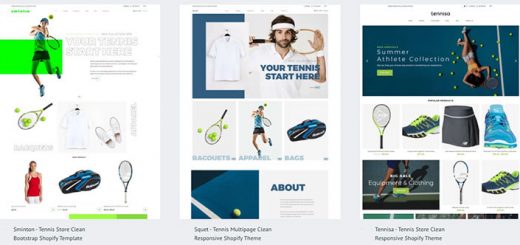Graphic Design Tools for Community Managers
If you still find it challenging to leave interesting content and borrow ideas from competitors, we have good news for you. There are dozens of useful services and tools for community manager.
Working with the community is a fresh trend in the profession of the modern digital world. The rapid development of social networks has given society new opportunities for communication. Today they have become a significant platform not only for private communication but also for large companies. In both cases, the main participants are people – ordinary users, with their interests and preferences.
And, of course, this is the most effective way for a digital community manager to attract a new audience.
Social networks are one of the few free traffic channels for businesses that remain available to everyone. You can use it in different ways. For someone, it’s the primary source of conversions, and for others, it’s a way to communicate with the community of fans. In our case, this is a tool to build a database of brand-loyal users.
It’s all about the right community manager tools
Every community manager knows that he is a universal tool. He identifies Social media marketing, creates content, analyzes data, and so on. A is a whole range of events to attract attention to a brand. And this is not so much creative as a stream of routine tasks that need to be solved every day.
Many digital community managers spend a lot of time and resources to make the content for the community fun. Against this backdrop, many other successful managers look like wizards or at least life hackers. They spend a minimum of time and resources working with social networks and readers, achieving impressive results. The secret to their success lies in using convenient and useful tools for community managers.
What Are Graphics So Useful for Community Manager?
When it comes to online community management, graphic design is a crucial part of the overall content strategy. No matter how good the text is. No one will notice it if it hasn’t any pleasant visual effects to attract people’s attention while watching
When you tell a company’s story through a schedule, it’s essential to keep in mind the strategic goals that apply to a particular marketing channel.
Visual design affects not only marketing goals but also social networks. If a company exchanges messages on Facebook, Twitter, and LinkedIn in an official way, and not in a friendly way, the design should maintain a tone with suitable colors and typography. While the design of visual materials for Instagram and Snapchat may be more informal and emotional.
In any case, working with social networks makes you plan, analyze, and keep abreast of trends. That is why I decided to collect a comprehensive list of tools and graphics for you. So, you can make your work easier and much more eye-catching.
What Types of graphic assets for community managers are useful?
- Photos and Illustrations
Attractive photos are great for demonstrating what’s happening behind the scenes. And human illustrations help to present information creatively.
- Video
Everyone knows that a good video engages audiences on social networks well.
- Animations
Animated graphics are a great way to grab the attention of your readers or to illustrate the story you are about to tell.
- Screenshots allow you to skip long descriptions, just showing the necessary interface elements.
- Data visualization (infographics, maps, charts, etc.) is one of the best ways to make complex information understandable.
- Presentations
Slides are another tool for structuring and reconciling data. They help communicate with the target audience.
- Fonts and Icons
These sets help you to highlight your style and make your content user-friendly.
I have selected the most popular and proven services that will help you to be creative as a community manager.
For more convenient understanding, I also have divided them into categories such as:
- Illustrations
- Icons sets
- Fonts
- Product Mockups
- Patterns
Let’s take a look closer to all these secret weapons that I have prepared for you.
Illustrations
Illustrations draw the attention of users to publications, facilitate the perception of textual content, visualize, and visually confirm ideas. A good picture plays the role of clothing that meets even the most valuable content.
Most brand community managers understand the need to illustrate publications with quality photos. But few experts know where to find high-quality visual content that you can use legally. First, let’s find out some tips for using them.
How can you use illustrations?
- Creatively present your information
- Use only high-quality images, the meaning of which coincides with the topic of the article. In this case, the vision complements the text content and facilitates its perception
- Take sure that it is free for commercial use
- Provoke your audience. Use provocative illustrations very carefully. To attract attention, a hint of provocation is enough. Remember, illustrations must be suitable to the topic
- Invest in exclusive photos. A high-quality photo emphasizes the high quality of the content. Therefore, do not miss the opportunity to acquire suitable high-quality images.
- Do not forget about drawings, animations, and videos. Some brand community managers believe that only photos, screenshots, and graphics can be used as illustrations. They forget that video, drawings, and animation also illustrate publications.
Where can you find illustrations for free?
Ouch!
Ouch.pics is an Icons8 studio project dedicated to front-end illustrations in web design and mobile applications. They will give a clean, fashionable look to your projects. Along with stock photos, icons, and music, Ouch.pics has launched a unique platform for creative users and change the way things are created.
Illustration | unDraw
UnDraw Studio decided to share open-source illustrations for any project you can imagine and create. This is a regularly updated collection of beautiful SVG and PNG images that you can use for free and without attribution. SVG illustrations for the site are of minimal weight. Therefore they will not affect the page loading speed.
DrawKit
DrawKit is a collection of free, stylish, customizable illustrations with an MIT license. Download for free 100% vector images in SVG and PNG formats. New works are added almost every day based on user requests.
Illustrations for the site, applications, or print are presented in two styles: color and black and white. You can change all colors according to your brand using a vector editor. In the original, free illustrations have a clean and bright flat design.
If you want more reliable resources then try these premium bundles:
Movie Illustration

49 Honey Bee Spring Watercolor Illustration

141 Jewellery Making Craft Shop Illustration

Icon Sets
Icons fit perfectly into modern web design trends: simplicity and minimalism. Therefore, the network now has a lot of resources where you can find icons. You can download them for free on stock services, buy a ready-made set of your favorite or individual icons, or order the development of unique icons from the designer.
Everyone understands illustration. Therefore, icons are used in operating systems, in interfaces, in social networks, in presentations, and even in advertising. Besides, icons have another indisputable advantage over the alphabet – the absence of a language barrier.
They express objects or actions easier than a word, which speeds up the process of perceiving information. Icons should be memorable, clear, and easy to read. An icon can consist of one or more objects that make up a harmonious composition. Most often, icons are used to indicate sections of a site, interface buttons, and to emphasize. If you don’t have a site yet, you can try creating one with Easy Website Builder. All you need is to select a ready-to-use template and add your content.
How can you use icon sets?
Icons are used in different scenarios, depending on the task.
- Instead of text, when there is little or no space at all for letters;
- To buy time. Use icons, when you know that the user will not read the text in cases where you need some time.
- To save space on low-resolution screens (like in applications). Here it is essential to use unambiguous and understandable icons that correctly convey the idea.
- Like beacons in the text. Even well-structured text, with small paragraphs and subheadings, will benefit from adding thematic icons in key places. The gaze of the reader is bound to catch the illustration and the text that it accompanies.
- For a better perception. The effect of image superiority acts here. We remember images better than text. This technique is used to train the user or cause associations quickly. For example, if you launch a new application and use universal, familiar to the user icons, he will soon figure out the functionality.
Where can you find icon sets for free?
- Freepik is a tremendous resource where you will find much more than just icons. The resource is free, but attribution is required.
- Flat Icon offers the most extensive database of free vector icons. Freepik created this resource too. The uniqueness of Flat Icon is that you can convert icons to the downloadable font. Selecting them and saving them in the library is very simple. Indication of the source is required.
- Beautiful vector icons on Captain Icon are available in formats: EPS, PSD, PNG, SVG, and icon font. You can customize everything from color to size. The use of icons in personal and commercial projects is allowed, attribution is mandatory.
- DeviantArt is a vibrant community of artists with nearly 200,000 free icons available for download under various conditions. Please note that some authors share only with members of the DeviantArt community.
If you want more reliable resources then try these premium bundles:
Instagram Highlight Iconset Template

68 Fitness Icons Iconset Template

108 Online Marketing Icons – Color Line Series Iconset Template

Fonts
The world is text. But if you are engaged in business, then you simply cannot be satisfied with the text. You need a unique selling letter set.
To think that typography is limited by choice between Times New Roman or Comic Sans MS and the size selection is fundamentally wrong.
Any font is responsible for several tasks:
- Organic inclusion of text in the site structure;
- Ease of reading, and therefore – the perception of information;
- Definition of parameters for layout;
- Transfer of emotions, the general mood of the theme of your community;
- Target audience formation;
- Audience conversion rates.
How to choose a font? Basic recommendations
- For banners, choose bold, large fonts that are easy to read, creating a contrast with the background image;
- In one advertising message, use no more than three different fonts so that readers perceive the advertisement holistically;
- For articles and other informational materials, I recommend using the size of the font 11-12;
- For headers use the size from 14 to 30;
- Do not write the text in capital letters; such a spelling is hard to perceive;
- Different line lengths may speed up or slow down reading.
Where can you find fonts for free?
Despite the name, there are about 10,000 fonts in this collection. They can be sorted by style, title, and novelty.
Most fonts can be used for free for any purpose. For some, you have to buy a commercial license. However, for $20, you can download the entire collection at once.
A selection of fonts from Google. Yes, it is not very large in comparison with other libraries: there are only 888 families. But then you will be sure that all fonts are distributed under a free license. That is, you can use them however you want. Besides, there is a very convenient filtering system.
Another accessible collection of 3,500 free fonts. Most of them are designed for personal use only.
A nice feature DaFont is a category system. You can select fonts in the style of comics, video games, vintage, or stylized as Japanese characters.
FontStruct is a convenient online tool for creating TrueType fonts. There is a visual editor for this, which is easy to understand.
Besides, there is a gallery with more than 47,000 fonts from platform users. These fonts are freely available, and you can use them as you wish, including as the basis for their own.
Most of the fonts presented here are very extravagant.
If you want more reliable resources then try these premium bundles:
Pin up font and illustration Font

Augustine | Modern Script Font

Sweettooth Script & Bonus Font

Product Mockups
In community management, the lion’s share of success depends on a competent presentation. Nowadays, creating quality and unique content is quite difficult. The competition is fierce; in addition, trends change almost every week. Of course, creating fresh posts takes a lot of time, effort, and money.
Managing your community or blog, it’s essential to see what the post will look like before it is posted on the wall. So, you can edit the design in advance or fix errors before as millions of your followers will notice them.
Using mockups, you can easily show the concept of your product. Therefore, when preparing to present your product to the community, be sure to use professional mockups. They simplify life for you and help to show the product in real life.
Collections of Mockups will help you see how your advertising campaigns, content, or profile will look like with selected images.
How can you use mockups?
- Attach these templates in your presentations, Communities, Social media posts, Websites, etc.
- Present a logo of your product on different devices.
- Create T-shirts and mugs with those mockups and sell them in your community.
- Make giveaways of sketchbooks with your product’s logo for your community members.
- If you are an Instagram community manager, you will save a lot of time by using ready mockups bundles for your planning and managing your profile.
There are many ideas. It all depends on you and your imagination.
Where can you find mockups for free?
It offers mockups, website templates, UI kits, fonts, and many more useful pieces for creative users for free. Here you can download Photoshop, Illustrator, Sketch files, etc.
GraphicBurger is another excellent site with many freebies. You can download mockups, icons, various effects for text, background images, templates for Instagram Stories, and much more.
Premium Pixels is a collection of free layouts, icons, templates. For example, here you can find basket icons for the online store, map templates, social network icons, buttons for registering on the site via Facebook and Twitter, Apple monitor mockups, and much more.
If you want more reliable resources then try these premium bundles:
VSTK DSN mood board Product Mockup

MockupPoint – PowerPoint 3D Perspective App Showcase Product Mockup

Realistic Shadow Product Mockup

10 Cover Photos For Facebook Timeline Bundle

Paper Mockups Bundle

Patterns
Minimalist design has become more common today. It is not necessary that the site is full of colors and graphic elements, sometimes you can achieve a stunning effect using the principle of minimalism. Patterns allow you to present your product extraordinarily. Not many professionals know about such tools for community managers. But they will help you to be unusual and with complete style.
How can you use patterns?
Textures and patterns have their advantages – they can be stretched to any size. They do not lose quality and clarity when enlarged. However, the patterns are mostly plain images or pictures without any particular semantic load. Therefore, there are some of the most common ways to use patterns:
- The most common method to use as a background for images or websites.
- Elements of Background – Sometimes patterns are not used as the background of the entire layout but as the background of a separate part of it. For example, content areas, website headers, and more. This approach is usually used to create some kind of exceptional detail in the project. It helps a user to remember the design of your blog or group.
- Individual items – Patterns and textures are used not only as a background but also as separate independent elements. Various patterns, imitation of natural materials can be used as different images.
- Decorative details – Patterns and textures may not carry any semantic load. Designers use various drawings as a decorative element. It is a simple way to create an atmosphere on the site and engage users in content.
- Trademark – If you are an Instagram community manager, you can use one or two patterns everywhere as the background of your posts or stories. Such a style would make you remarkable and stylish.
Where can you find patterns for free?
This site collects patterns that you can download and use in your projects. There is a bonus effect: scrolling patterns are soothing. I love going to this site just for fun.
Here it comes Freepik again to help you. Maybe everyone loves this site for its little life hack: according to the Banner tag, there will be a selection of images for the design of social networks. You can use them or just find some inspiration.
FreeVectors.net is an easy-to-view catalog of free vector graphics and vector clipart. The site itself has the structure of a fun community of vector lovers who share. Comment on and download free vector graphics. The most recently added vectors are displayed at the top of the page, and all of them are free for personal use.
If you want more reliable resources then try these premium bundles:
MALINA 36 Seamless Pattern

Saint Valentine’s Day Pattern

Watercolor Creator Pattern

Wrapping Up
As you know, content is the king of the Internet. However, this word is often understood solely as texts and keyword optimization. Although the visual content of various formats is becoming increasingly crucial for a brand community manager.
As a rule, not only the presence of high-quality, unique text but also unique images are essential for winning high results. These graphic assets for community managers offer not only additional information but also increase behavioural factors, keeping visitors on the page for extra time. Do not forget about the “classical” measurement of the role of images for SEO-promotion – all of them can be provided with relevant Alt and Title tags, optimized for the necessary queries.
However, not everyone knows how to do everything in the world.
And even if you can easily create a great website or blog and write articles for it, then not everyone has sufficient skills in designing or processing photos. Also, often this is not even a matter of skill. There may simply not be enough time for retouching or rendering thematic banners in Photoshop. So, sometimes it is better to use ready-to-use quality graphics.
I shared links to all the free services that I use in my work. As you can see, they are all relevant to community management. Of course, over some time, something may become outdated, but so far, everything is working (I checked).
Use and create quality content!
Please leave a comment if you know more graphic design tools for a community manager. I would appreciate that!