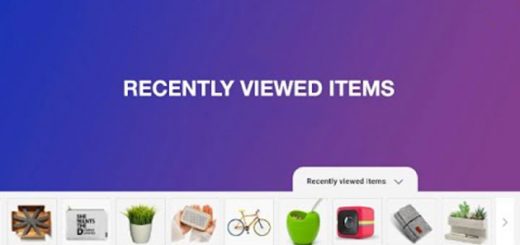The Top Shopify Apps Help to Connect QuickBooks to Your Shopify Store
QuickBooks is considered as the most fully-featured accounting package in the market right now. QuickBooks Online or QuickBooks Desktop supports a seamless and effective accounting process for your business, so there will be no worry about messed up data.
If you want to connect your Shopify store to QuickBooks Online or QuickBooks Desktop, then you have to see these Shopify apps. These are the best Shopify Apps help to connect QuickBooks to your Shopify store.
- 1. QuickBooks Enterprise Sync
- 2. QuickBooks Online by OneSaas
- 3. A2X for QuickBooks & Xero Sync
- 4. Quickbooks Sync by Bold
- 5. QuickBooks Bridge
- 6. QuickBooks|Xero sync ‑ Synder
- 7. QuickBooks Commerce
- 8. Connex for QuickBooks Desktop
- 9. QuickBooks Daily Summary Sync
- 10. Exportly‑Quickbooks Xero Sync
- 11. Flowify for QuickBooks
- 12. Connex for QuickBooks Online
- 13. QuickBooks Online Connector
- 14. QuickBooks AutomatoR
- 15. QuickBooks Desktop AutomatoR
1. QuickBooks Enterprise Sync
This is a Shopify app that help to sync orders, fees, deposits & inventory from Shopify to QuickBooks Online, QuickBooks Enterprise or QuickBooks Point-of-Sale.
Sync Shopify orders and inventory automatically
- Post every order, a daily summary, or every settlement.
- Activate live-time updates to your inventory in QuickBooks with every Shopify sale.
- Automatically create missing items for order-level tracking.
- Sync items with variations and track multiple inventory sites.
Tackle refunds and cancellations with ease
- Automatically create credit memos against the original sale for accurate transaction-level accounting.
- Summary journals per day or settlement report are fully reconciled.
No sweat reconciliation & sales tax compliance
- Eliminate end of month headaches as your bank deposits neatly match your accounts and sales taxes are accurate for filing.
- Works for single or multiple tax jurisdictions.
- Map sales tax to specific items in QuickBooks for accurate sales tax filing.
- Integrate with Avalara for advanced sales tax rate validation and automated filing.
Turn your Shopify fees surprise-free
- Record Shopify related fees as a separate bill transaction or as part of the original sale.
- Connect to a shipping app (Shipstation, ShippingEasy) and easily pull in shipping costs so you can track granular profit.
Reports That Just Make “Cents”
- Quickly gain insight into cash flow, revenue, expenses and performance, so you spend less time doing books and more time driving growth.
- Know how your Shopify channel is performing with a summary of transactions.
- Get clarity on profit and loss by order, product, region, customer and more.
- Use the scheduler to automate all the postings in near real-time.

2. QuickBooks Online by OneSaas
This app gives you options for the following workflows:
- When an Order is created in Shopify, create an Invoice in QuickBooks Online
- When a Payout is Paid by Shopify, create a Deposit in QuickBooks Online
- When a Product is created in Shopify, create new Items in QuickBooks Online
- When Stock Levels are updated in QuickBooks Online, update Stock Levels in Shopify

3. A2X for QuickBooks & Xero Sync
A2X automates accounting for Shopify stores worldwide using Xero or QuickBooks. A2X for Shopify posts Shopify store sales automatically to Xero or QuickBooks, and reconciles your payouts so that you know everything has been accounted for correctly. A2X automates that manual process, transforming what took hours into a few seconds.
Connect to your Shopify store to A2X using your Shopify store URL, connect to QuickBooks and either use a standard Shopify chart of accounts provided by A2X or set up your preferred mapping of Shopify and payment gateway transactions to your chart of accounts. A2X will monitor your Shopify Store, detect payouts, and post-sales & fees automatically to your Xero or QuickBooks ledger.

4. Quickbooks Sync by Bold
Automatically sync your Shopify orders to your QuickBooks Online account and enjoy seamless financial reporting with just a couple of clicks.
- Automatic Daily Sync: Quickly and easily import all your orders and refunds from Shopify into QuickBooks Online. You can choose to automatically sync order data and export historical data from your Shopify account.
- Shopify Payments: Automatically sync your Shopify Payments payouts and fees with your QuickBooks Online.
- Order Details: Each order you export from Shopify into QuickBooks will automatically include all line items, shipping, and taxes. Quickbooks integrates with Shopify to offer refunds on line items, shipping and taxes.
- Sync Product + Inventory Levels: Import products and inventory levels from Quickbooks Online into Shopify.
- Tax Agencies: We’ll automatically set up new tax agencies and their associated tax rate based on your imported orders. You can also set a primary tax agency for where you most regularly do business, and you can easily run a report to see how much you owe in taxes.
- Flexibility: Select an existing account or create a new one to import your order information into. Including the ability to classify your gift card sales in a liability account. You can also put all of your Shopify sales into a single account if you choose.

5. QuickBooks Bridge
Sync your Shopify data with your QuickBooks Online account automatically with this app. The app will sync your Customers, Products, and Orders from Shopify to QuickBooks Online. You can choose to do it automatically or initiate it yourself.

6. QuickBooks|Xero sync ‑ Synder
This app automatically posts Shopify store sales with all the details like processor fees, taxes and order information accounted for to QuickBooks and simplifies the reconciliation process to a one-click action.
You will forget about manually reconciling your Shopify activity in QuickBooks and figuring out fees, taxes or inventory adjustment. This app is designed to put these processes on autopilot with not a minute wasted on manual corrections.
Get started easily using a standard configuration for online businesses, or customize your settings in the advanced mode to adjust the app strictly in accordance with your specific workflow.
Once connected with QuickBooks, the app posts detailed individual Shopify sales to a separate account in Xero or QuickBooks and is preparing sales for the upcoming reconciliation. This logic allows it to follow the real cash flow and to represent actual sales in QuickBooks with no missing details for a correct reporting.

7. QuickBooks Commerce
QuickBooks Commerce synchronizes with Shopify in real-time giving you the ability to manage your Shopify products, stock levels, and sales orders through QuickBooks Commerce.
QuickBooks Commerce helps to sync and keep track of your:
- Products: Imports all your products from Shopify and subsequently allows you to create new products on either Shopify or QuickBooks Commerce and sync them across.
- Orders: Track all orders whether an order is created from a customer online, or through Shopify POS. We also allow you to create shipments, mark returns and more on QuickBooks
- Commerce and sync this information back to your Shopify store.
- Stock levels: If you’re selling wholesale or through multiple eCommerce stores, this app keeps your Shopify store up to date.
- Customer information: All new customers created on Shopify are imported and stored in QuickBooks Commerce as well.

8. Connex for QuickBooks Desktop
This app is a 3rd party integration tool certified with Intuit QuickBooks. Ideal for small-to-medium-sized businesses with QuickBooks Enterprise, Pro, Premier, Wholesale & Manufacturing. An account with Connex for QuickBooks is required.
Features:
- Automatically syncs customers, inventory, products, and orders between Shopify and QuickBooks Pro, Premier and Enterprise.
- Automatically syncs partial refunds to QuickBooks.
- Syncs gift card purchase and usage to QuickBooks.
- Upload your Shopify payout spreadsheet to Connex and the tool will match orders to the deposit.
- Sync orders from QuickBooks to Shopify. This is ideal for phone or mail orders.
- Easily add an automatic sync with Amazon, eBay, ShipStation and more to QuickBooks – all within Connex.
- Sync inventory and pricing updates between your sales channels and QuickBooks on a scheduled basis.
- Easily map inventory items, services, bundles and product variants to any item in QuickBooks. Connex supports inventory assembly and grouped products.
It is not compatible with Mac devices, MacOS, and iOS. For Mac users, QuickBooks must be hosted via a Windows server.

9. QuickBooks Daily Summary Sync
This app automatically posts one summarized journal entry per day to QuickBooks with sales categories, discounts/refunds, sales tax and gift cards broken out. It checks your banking feed to make sure the deposits match and reconcile.
Getting started is easy:
- Add our app from inside your Shopify store
- Connect your QuickBooks Online account
- Map your chart of accounts to the main items in the Shopify finance report. Or just use the one-click mapping feature.
The app will monitor your Shopify Store daily, posting summary entries automatically to your QuickBooks account.

10. Exportly‑Quickbooks Xero Sync
This app will instantly create a Quickbooks Online Salesreceipts for every order placed on your store.
First, you easily connect your Shopify Store to your QuickBooks Online Company. Next, complete Exportly and Quickbooks Online Company settings for Customers, Products and Shipping to begin exporting orders. When an order is created, this app will take the order data and create a Quickbooks Online Salesreceipt. You can also export older orders manually. this app will create an Quickbooks Online Salesreceipt using customer info, product info, shipping cost, discounts, sales tax and Shopify Gateway payouts. If you have Bundles in Quickbooks, this app will map the Shopify Product to QBO Bundle and handle the export. If you have Product Returns or Order Adjustments, Exportly can create a Quickbooks Online Refund Receipt.

11. Flowify for QuickBooks
Flowify is a Shopify accounting application that integrates all revenue, product sales, inventory, refunds, processing fees, bank deposits, and more seamlessly into QuickBooks. This application has 2 different modes, allowing you to track inventory and product sales or simply record your daily sales summary without inventory.
Both versions of Flowify posts Shopify sales automatically to QuickBooks and reconciles your payouts so you know everything has been accounted for correctly. Never waste another minute manually reconciling your Shopify payouts and fees, refunds, or adjustments. Flowify automates that manual process!
Features:
- Flowify automatically fetches your Shopify data daily
- Flowify gathers your PayPal daily sales
- Flowify posts summarized transactions to QuickBooks Desktop and Quickbooks Online
- Or Flowify posts all product sales, inventory adjusts, fees, refunds and more to QuickBooks Online.

12. Connex for QuickBooks Online
This app is a 3rd party integration tool certified with Intuit QuickBooks. Ideal for small-to-medium-sized businesses and works with QuickBooks Online. You must have a QuickBooks Online account and Master Admin user access to use this integration. A Connex for QuickBooks Online account is likewise required.

13. QuickBooks Online Connector
This app supports syncing different element from your Shopify store to QuickBooks Online, including:
- Customers
- Products
- Orders
- Payments
- Refunds
Thanks to real-time synchronization, you can update your data whenever you want. There’re 2 modes for you:
- Manually: Choose a time range and update your needed data after a click!
- Automatically: Our app supports automatic synchronization after 3 days or 24 hours

14. QuickBooks AutomatoR
Export your Shopify orders and match it to your QuickBooks Accounting online with this application for Shopify. This app will export every one of your Orders, Products and Customer information to QuickBooks automatically.
Each order exported to QuickBooks will include all line items, shipping and taxes. Shopify orders will be converted into invoices on QuickBooks with the order number used as reference. Clients, Invoices and products will be created and/or updated in QuickBooks. Tax and shipping lines will also be exported.
This app can be used in all countries where Shopify and QuickBooks operate.

15. QuickBooks Desktop AutomatoR
Export your Shopify orders and match it to your QuickBooks Desktop Accounting with this app for Shopify. It will export every one of your Orders, Products and Customer information to QuickBooks Desktop automatically.
Each order exported to QuickBooks Desktop will include all line items, shipping and taxes. Shopify orders will be converted into invoices on QuickBooks with the order number used as reference. Clients, Invoices and products will be created and/or updated in QuickBooks. Tax and shipping lines will also be exported.
This app can be used in all countries where Shopify and QuickBooks operate.