Retrieve your Instagram access token
After login your instagram account. You go to https://www.instagram.com/developer/clients/manage/ and create a new app. Click into Register a New Client button and finish the form on new page.
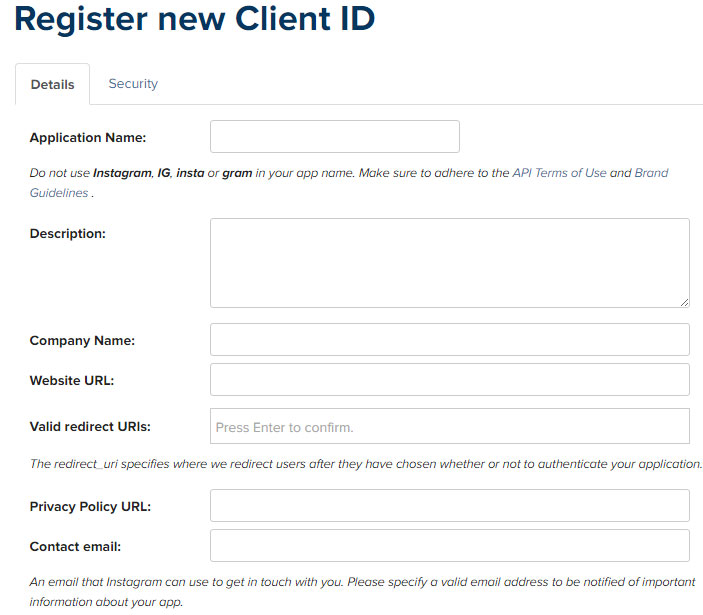
And now you have an app . Continue you click into Manage button.
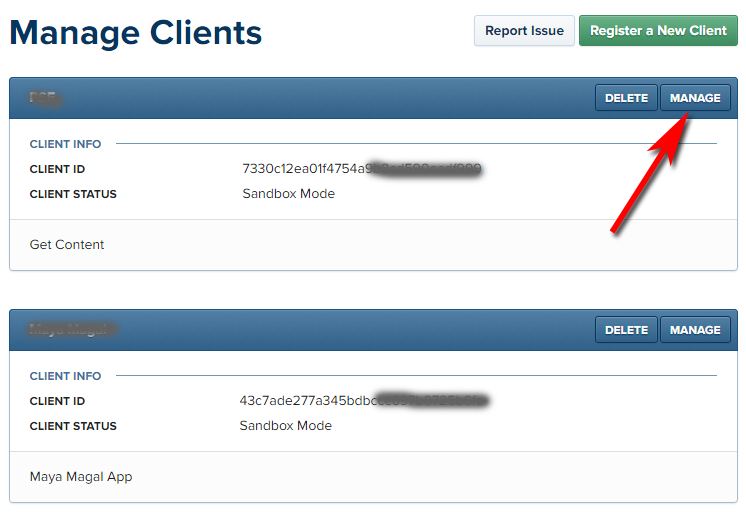
New page will open and you must remember 2 parameters: Client ID, Website URL.
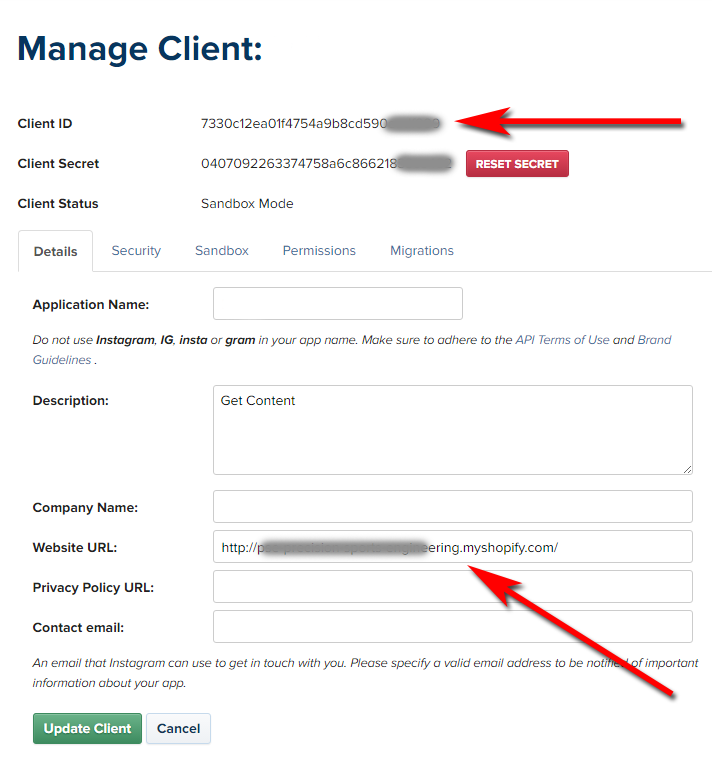
Now you must go to this link: https://api.instagram.com/oauth/authorize/?client_id=abc&redirect_uri=xyz&response_type=token – with abc is Client ID and xyz is Website URL.
When access this url you will see a note.
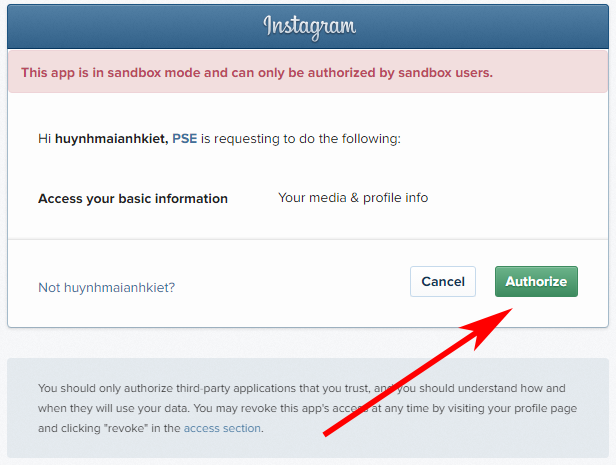
You must click into Authorize button and it will direct to a new site. You look at address bar and you will have access token.
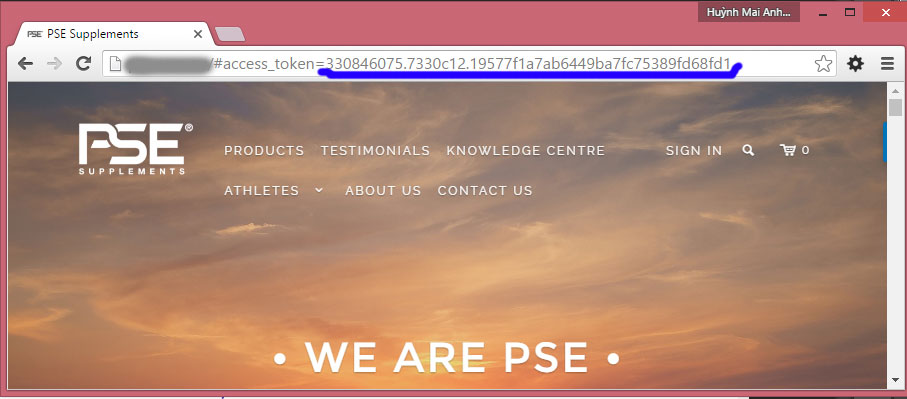
Huynh Mai Anh Kiet








