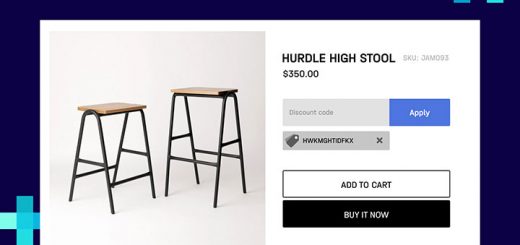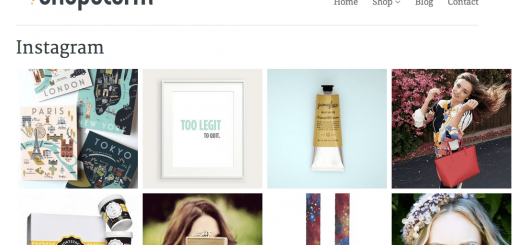How to Uninstall or Remove an App in Shopify
Installing an app on your Shopify store allows you to add functionality or customize your site. However, you may at some point decide that you want to remove an app that you installed previously. In this blog post, we’ll take a look at how to remove an app from your Shopify store. Let’s get started!
- From your Shopify admin, click Settings > Apps and sales channels.
- In the row of the app that you want to uninstall, click Uninstall.

- In the message that appears, click Delete.

- You are done.
I hope this blog post helped you learn how to remove an app from your Shopify store. If you have any questions, please let me know in the comments below. I’d love to help! Thanks for reading!