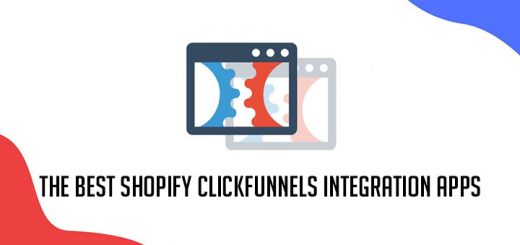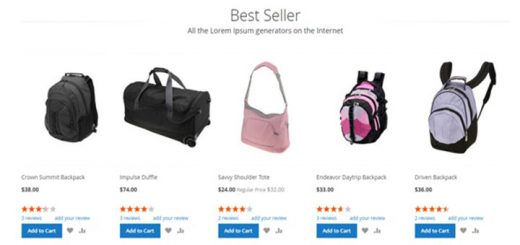How To Stop People From Seeing The Collection List Page On Shopify
All Shopify stores have a collections list page at the URL mystore.myshopify.com/collections that shows all of the collections in the store. For some reason, you don’t want the visitor to see this page. This article will guide you on how to prevent visitors access the Collection List page on Shopify.
Please follow the step below to know how to do that.
- From your Shopify admin, go to Online Store > Themes.
- Find the theme you want to edit, and then click … > Edit code.
- In the Templates directory, open list-collections.liquid file
- Removing all existing code, then inserting the below code to this file1{% layout none %}<script>window.location.replace("/");</script>
- Click Save and you are done.
Now, if someone accesses the collection list page, the browser will automatically redirect them to the homepage.
I hope this article is helpful to you.