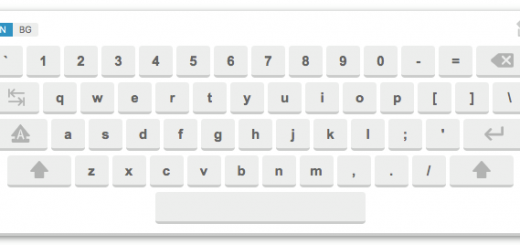How to remove ReCharge logo on the checkout page
ReCharge is a recurring billing app built exclusively for Shopify. If a customer has at least one recurring item in their cart, they are directed through the ReCharge checkout. Though the checkout is designed to mimic the Shopify checkout, but you can see a ReCharge logo on the checkout in the top right.

To hide the ReCharge logo on the checkout in the top right, follow the below steps:
In your ReCharge Dashboard under Settings > Checkout you will have the field in which to change the CSS along with a series of other control settings.
Paste the below script in the CSS editor on the checkout settings page.
1 | .admin-notice{ display:none !important; } |

Click Save and you are done.