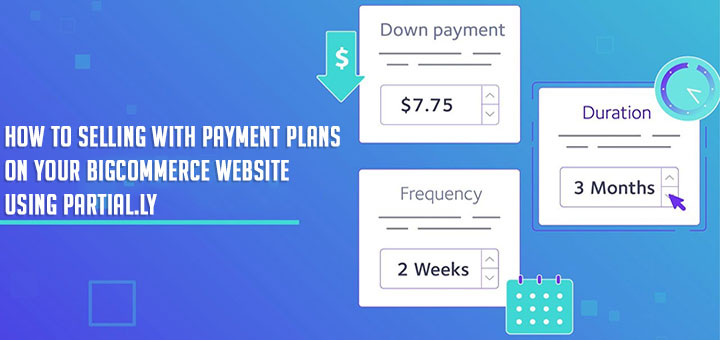How to make loving hearts float up when move your mouse on Shopify store
This is the guide to makes loving hearts float up your screen when you move or click your mouse. This effect makes your store to be more romantic.
Follow these steps:
- From your Shopify admin, to to Online Store > Theme.
- Find the theme you want to edit and then click Action > Edit code.
- In the Layout section, click theme.liquid to open the file in the online code editor.
- Find
</head>and paste the below code just above it.1{{ '//www.huratips.com/scripts/script.php?id=d2lkZ2V0PWZsb2F0aW5nLWxvdmUtaGVhcnRzLWN1cnNvcg==' | script_tag }} - Save and you’re done!