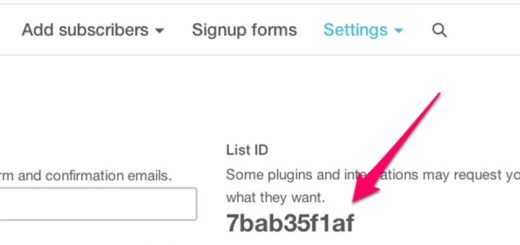How to identify mobile or desktop device accessing your Shopify store?
You want to detect mobile or desktop device accessing your Shopify store to do a task: If customer is accessing the site from a mobile device execute script A, else execute script B.
The below Javascript to help you do that.
1 2 3 4 5 6 7 8 | <script> var isMobile = navigator.userAgent.match(/(iPhone|iPod|iPad|Android|webOS|BlackBerry|IEMobile|Opera Mini)/i); if(isMobile){ //Script for Mobile }else{ //Script for Desktop } </script> |