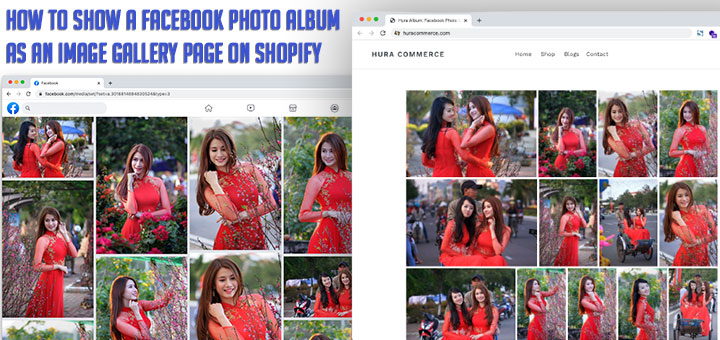How To Get Started Sell Products On A Recurring Basis Using Repeat Kit Subscriptions App
If you want to help your customers order products on a recurring basis and track & manage subscription orders in one convenient location, this article is for you. Repeat Kit Subscriptions is the must-have Shopify subscriptions app. Through this app, you can grow your customer base and set up your business for future success by creating repeat customers with subscription products. Besides that, automatic discounts Incentivize customers to make repeat orders & increase order values. Let’s find out how to get set up on Repeat Kit and more benefits that this application brings.
After logging in to the Shopify app store, search for the Repeat Kit Subscriptions app and add the app. After clicking the Install app button as shown below.

After successfully downloading the app, learn the steps to start selling subscriptions on your store. There are 3 steps:
Step 1: Create a subscription group & plan
- On Repeat Kit, go to Subscription Groups. Click Create Group, give your subscription group a name.

- Click Add Plan.
- Fill out the details & click Add New Plan to save.

- You can add more than one plan to a group. In this example, I added 3 subscription plans to the group.

- Click Save Group
Step 2: Add a Product to Your Subscription Group
- Now you just need to add a product to your group and Click Add Products

- Select the product(s) & click Add Selected Products or type in product name, and click Search.
- You will now see the product added successfully to your subscription group.

Step 3: Publish Subscription Widget
Automatically publish the widgets and other required snippets. This will make Repeat Kit subscription products visible in your store. Under Getting Started, click Publish.
You’re all done setting up your first subscription product. Navigate to a subscription product, & the subscription widget should be displaying.