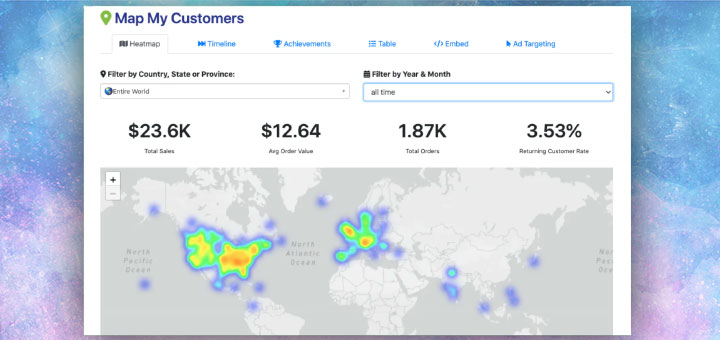How to generate a new field of bright flowers on your Shopify store
You have an online flower shop and you want to create an interesting highlight for your store, you can refer to this article. This article will guide you how to generate a new field of bright flowers after every click on your Shopify store.
Follow the steps below:
- From your Shopify admin, go to Online Store > Themes.
- Find the theme you want to edit, and then click Actions > Edit code.
- In the Snippets directory, click Add a new snippets.
- In the dialog appear, you fill huratips-field-flowers for the input field.

- Inserting below code to this file.123456789101112131415161718192021222324252627282930313233343536373839404142434445464748495051525354555657585960616263646566676869707172737475767778798081828384858687888990919293949596979899100101102103104105106107108109110111112113114115116117118119120121122123124125126127128129130131132133134135136137138139140141142143144145146147148149150151152153154155156157158159160161162163164165166167168169170171172173174175176177178179180181182183184185186187188189190191192193194195196197198199200201202203204205206207208209210211212213214215216217218219220221222223224225226227228229230231232233234235236<div class="huratips-background-random-flowers"><canvas id="canvas-background-random-flowers"></canvas></div><style>.huratips-background-random-flowers{position: fixed;z-index: 9999;left: 0;right: 0;bottom: 0;pointer-events: none;}#canvas-background-random-flowers {height: 100%!important;width: 100%!important;background-color: rgba(255, 255, 255, 0.0)!important;}</style><script>(function () {//fieldsvar canvas = document.getElementById("canvas-background-random-flowers");var body = document.getElementsByTagName("body")[0];var positions = []var ctx = canvas.getContext("2d");const MINPETAL = 5const MAXPETAL = 13var pistilC, petalC, pistilC2, petalC2/*Initialize flowers*/body.addEventListener("click",function(ev){drawFlowers()})window.onload = drawFlowerswindow.onresize = drawFlowers/*Flower flunctions*/function drawFlowers() {scaleCanvas()//background colorctx.clearRect(0, 0, canvas.width, canvas.height)positions = []body.style.filter = chance(.12)?`grayscale(${getRandomInt(0,80)}%)`:""let mode = pick(["daisies", "multi", "quad", "roses", "crosshatch", "blueYellow", "greenRed"])let bg = new randomColor(minSat=50)if(mode=="daisies") bg.l = getRandomInt(0,50)canvas.style.backgroundColor = bg.hsl()//themes hsl=pistil color hsl2=petal colorvar colorz = {"daisies":{h2:12,s2:38,l2:97,h:45,s:92,l:52,vary:20,mix:false},"roses":{h:1,s:91,l:46,h2:1,s2:91,l2:30,vary:20,mix:true},"crosshatch":{h:1,s:91,l:46,vary:80,mix:true},/*only defines one varying pistil color*/"greenRed":{h:102,s:72,l:27,h2:348,s2:89,l2:42,vary:20,mix:false},"blueYellow":{h:45,s:99,l:50,h2:240,s2:67,l2:58,vary:10,mix:false},}//drawing optionsvar opt = {mode:mode,spaceAround:chance(),allowLarge:chance(),padding:getRandomInt(1,4),innerDetails:chance(),petalIterations:4,minOpacity:getRandomFloat(.5,.9),invertColors: chance(.25)}//assign colorslet colorOpt = colorz[mode]let colors = getThemeColors(colorOpt) /*pistil color at index 0, petal color at index 1*/if(opt.invertColors){petalC = colors[0].hsl()pistilC = colors[1].hsl()} else {petalC = colors[1].hsl()pistilC = colors[0].hsl()}colors = getThemeColors(colorOpt)if(opt.invertColors){petalC2 = colors[0].hsl()pistilC2 = colors[1].hsl()} else {if(colorOpt&&colorOpt.mix){/*switching petals and pistil color*/petalC2 = colors[0].hsl()pistilC2 = colors[1].hsl()} else {petalC2 =colors[1].hsl()pistilC2 =colors[0].hsl()}}//draw the flowerslet numFlower=5;for(let i=0; i<numFlower; i++){if(mode=="multi") {pistilC = new randomColor(minSat=50).hsl()petalC = new randomColor(minSat=50).hsl()pistilC2 = new randomColor(minSat=50).hsl()petalC2 = new randomColor(minSat=50).hsl()}drawFlower(opt)}}function drawFlower(opt) {let f = new Flower(opt);if(!f) return false;positions.push(new Point(f.x, f.y))ctx.save();ctx.globalAlpha = f.opacityctx.lineWidth = f.lw;ctx.translate(f.x, f.y);ctx.rotate(f.rad);ctx.translate(-f.x, -f.y);ctx.fillStyle = chance()?petalC2:petalCctx.strokeStyle = ctx.fillStyle//petalsfor (let i = 0; i < f.petals; i++) {ctx.translate(f.x, f.y);ctx.rotate((f.rotate * Math.PI) / 180);ctx.translate(-f.x, -f.y);ctx.beginPath();ctx.moveTo(f.x, f.y-f.shiftOut);for (let j = 0; j < opt.petalIterations; j++) {let sp1 = f.r*f.petalSpread1let len1 = f.r*f.petalLength1let sp2 = f.r*f.petalSpread2let len2 = f.r*f.petalLength2let endX = f.petalBaselet endY = f.shiftOutctx.translate(f.x, f.y);if(j%2==0){/*symmetric rotations for more symmetric petals, rando for some irregularity*/ctx.rotate((j*(360/opt.petalIterations) * Math.PI) / 180);} else {ctx.rotate((j*(getRandomInt(1,4)) * Math.PI) / 180);}ctx.translate(-f.x, -f.y);ctx.bezierCurveTo(f.x-sp1,/*control point #1 'upper left'*/f.y-len1,f.x+sp2,/*control point #2 'upper right'*/f.y-len2,f.x+endX,/*ending point*/f.y-endY)if(opt.innerDetails) ctx.quadraticCurveTo(f.x,/*control point*/f.y+f.r,f.x+getRandomInt(0,5),/*ending point*/f.y)}ctx.fill();ctx.closePath();ctx.beginPath()}//pistilfor (let j = 0; j < 3; j++) {ctx.arc(f.x+getRandomFloat(-2,2), f.y+getRandomFloat(-2,2), (f.r/f.centerDivisor), 0, 360)}ctx.strokeStyle = petalC;ctx.fillStyle = opt.mode!="crosshatch"&&opt.mode!="daisies" ? (chance()?pistilC2:pistilC) : pistilC;ctx.globalAlpha = 1;ctx.fill();ctx.restore();}function Flower(opt) {this.r = opt.allowLarge && chance(.05)? getRandomInt(50,150) : getRandomInt(20,50)this.x = getRandomInt(0, canvas.width)this.y = getRandomInt(0, canvas.height)if(opt.spaceAround&&positions.some(pos=>{let d = distance(new Point(this.x,this.y), new Point(pos.x,pos.y))return d<this.r*opt.padding})) {return false;}this.lw = 4;this.angle = getRandomInt(0, 360)this.rad = (this.angle * Math.PI) / 180this.opacity = getRandomFloat(opt.minOpacity,1)this.petals = this.r <= 40 ? getRandomInt(3,9) : getRandomInt(MINPETAL,MAXPETAL)this.shiftOut = getRandomFloat(0,this.r/3)this.petalBase = getRandomInt(0,5);//getRandomInt(0,this.r<25?5:10)this.centerDivisor = getRandomFloat(3,9)this.petalSpread1 = getRandomFloat(.3,this.petals<=7?.7:.5)this.petalLength1 = getRandomFloat(.9,2)this.petalSpread2 = getRandomFloat(this.petalSpread1-.2,this.petalSpread1+.2);this.petalLength2 = getRandomFloat(.9,2)this.rotate = Math.floor(360/this.petals);}function getThemeColors(opt){let dPetal = new randomColor()let dPistil = new randomColor()if(!opt) return [dPistil, dPetal]if(opt.h) dPetal.h = opt.h + getRandomInt(-opt.vary,opt.vary)if(opt.s) dPetal.s = opt.s + getRandomInt(-opt.vary,opt.vary)if(opt.l) dPetal.l = opt.l + getRandomInt(-opt.vary,opt.vary)if(opt.h2) dPistil.h = opt.h2 + getRandomInt(-opt.vary,opt.vary)if(opt.s2) dPistil.s = opt.s2 + getRandomInt(-opt.vary,opt.vary)if(opt.l2) dPistil.l = opt.l2 + getRandomInt(-opt.vary,opt.vary)return [dPetal, dPistil]}/*utility*/function scaleCanvas(){var w = Math.max(document.documentElement.clientWidth, window.innerWidth);var h = Math.max(document.documentElement.clientHeight, window.innerHeight);canvas.style.width = w + "px";canvas.style.height = h + "px";var scale = 1;//window.devicePixelRatio;canvas.width = Math.floor(w * scale);canvas.height = Math.floor(h * scale);ctx.scale(scale, scale);}function distance(p1, p2) {return Math.floor(Math.sqrt(Math.pow(p1.x-p2.x,2) + Math.pow(p1.y - p2.y,2)))}function randomColor(minSat = 0, maxSat=100, minBright=0, maxBright=100){this.h = getRandomInt(0,360)this.s = getRandomInt(minSat,maxSat)this.l = getRandomInt(minBright,maxBright)this.hsl = ()=>{return`hsl(${this.h},${this.s}%,${this.l}%)`};}function getRandomInt(min, max) {min = Math.ceil(min);max = Math.floor(max);return Math.floor(Math.random() * (max - min + 1)) + min;}function getRandomFloat(min, max) {return Math.random() * (max - min) + min;}function pick(arr) {return arr[Math.floor(Math.random() * arr.length)];}function chance(limit = 0.5) {return Math.random() < limit;}function Point(x,y) {this.x = xthis.y = y}})("HuraTips.Com");</script>
- Click Save.
Now you can include this snippet to any page you want to appear… field flowers.
1 | {% render 'huratips-field-flowers' %} |
Happy coding!