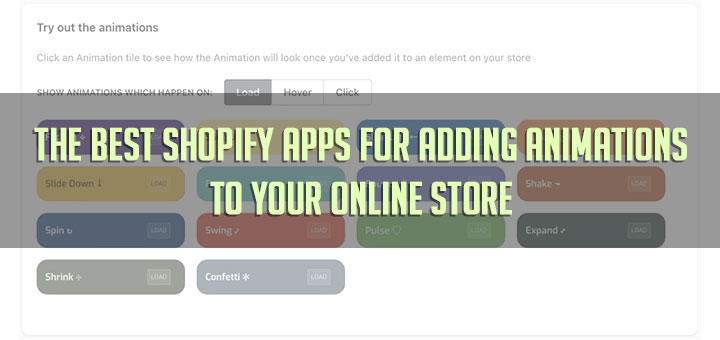How To Create a Bulk Product Order Page In Shopify
In today’s fast-paced e-commerce landscape, providing convenience and efficiency to your customers can set your online store apart from the competition. One way to streamline the purchasing process and cater to the needs of bulk buyers is by creating a Bulk Product Order page in Shopify. This valuable feature allows wholesale customers, B2B clients, or even savvy shoppers looking to purchase in bulk to easily browse, select, and order multiple products with a few clicks.
Shopify, one of the leading e-commerce platforms, offers a range of customizable tools and options to help you create a Bulk Product Order page tailored to your business needs. In this article, we will walk you through the step-by-step process of setting up a Bulk Product Order page in Shopify, enabling you to boost sales and enhance customer satisfaction.
Please follow the steps below to create a bulk product order page:
Step 1: Install the Hura Product Showcase Builder app
Install this app if you haven’t already. You can search for Hura Product Showcase Builder from the Shopify App Store.
Step 2: Generate embed code
After successful installation, you go to the app dashboard and:
- Select a collection from the list
- Choose Bulk Order Form for the Display
- Customize the required parameters

- You can click on the Preview button to preview, then click the Get Code button to generate embed code. The app will give you an HTML code. You should copy this HTML code.

Step 3: Create a Bulk Product Order Page
- From the Shopify admin panel
- Click on Online Store > Pages
- Click on the Add page button

- Enter the title of your new page and its content.
Step 4: Insert a bulk product order form into a page
- You press the “<>” button (show HTML).
- After you press “<>” you can manage the chosen web page in HTML.
- Paste the code in Step 2 into the needed area.

- Click the Save button and you are done.
Conclusion
In conclusion, the ability to create a Bulk Product Order page in Shopify is a game-changer for online retailers seeking to cater to a diverse range of customers, from wholesalers and bulk purchasers to those who simply prefer the convenience of buying in large quantities. By following the steps outlined in this guide, you can transform your Shopify store into a more versatile and customer-centric platform.
Remember that the key to a successful Bulk Product Order page lies in customization and user-friendliness. Tailor the page to match your brand, make it easy for customers to navigate, and ensure that it seamlessly integrates into your existing Shopify store. By doing so, you’ll not only make the buying process smoother for your customers but also open up new opportunities for increased sales and customer loyalty.
So, go ahead and implement these steps to create a Bulk Product Order page that aligns with your business goals and customer preferences. As your customers enjoy the convenience of bulk ordering, you’ll be well on your way to a more successful and profitable online store on Shopify.