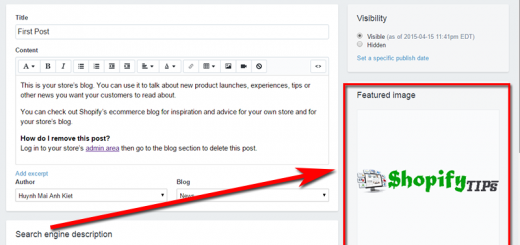Decorate your Shopify store for Halloween without app
Need a easy, fast and free way to decorate your website for Halloween? This article will help you bring the Halloween atmosphere onto your Shopify store. You will not only save precious time but you will also haven’t spent a dime because it’s completely free of charge. So, let’s get started!
It’s very simple.
- From your Shopify admin, go to Online Store > Themes.
- Find the theme you want to edit, and then click Actions > Edit code.
- In the Layouts directory, click
themes.liquidto open it in the online code editor. - In the online code editor, add the below code before close
</body>tag.123456789<script>var decor_halloween = '';decor_halloween += '<style type="text/css">body{padding-bottom:20px}</style>';decor_halloween += '<img style="position:fixed;z-index:9999;top:0;left:0" src="//cdn.shopify.com/s/files/1/1195/4692/files/halloween-topleft.png?462"/>';decor_halloween += '<img style="position:fixed;z-index:9999;top:0;right:0" src="//cdn.shopify.com/s/files/1/1195/4692/files/halloween-topright.png?462"/>';decor_halloween += '<div style="position:fixed;z-index:9999;bottom:0;left:0;width:100%;height:104px;background:url(//cdn.shopify.com/s/files/1/1195/4692/files/halloween-bottom.png?460) repeat-x bottom left;"></div>';decor_halloween += '<div style="position:fixed;z-index:9999;bottom:3px;right:3px; font-size:1px;color:#8D8D8D;"><a href="//huratips.com" title="HuraTips">HuraTips</a></div>';document.write(decor_halloween);</script> - Click Save and you’re done.