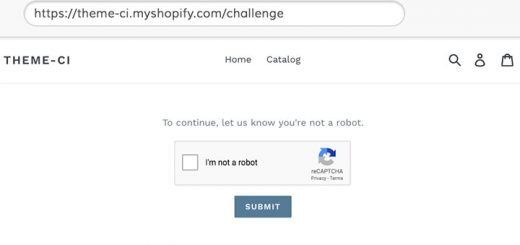8+ Best Shopify Amazon Synchrony Apps
Selling on both Shopify and Amazon can be super profitable, but maintaining inventory across multiple marketplaces and keeping everything in sync can be a nightmare. This article will make things easier. By integrating one of the following Amazon Synchrony Apps, you can easily export your products and download Amazon orders with a clear UI in your Shopify store, increasing product visibility on all available Amazon marketplaces without restrictions. Don’t miss the opportunity to increase sales for your store.
Here is the list of the best Shopify Amazon Synchrony apps in 2026:
1. Amazon, eBay Sync — Salestio
This app helps export your products to Amazon and eBay marketplaces, import and fulfill marketplace orders, and synchronize inventory and price between your store and connected channels. No restrictions on available Amazon and eBay marketplaces. All of these are directly from Shopify UI.
Features:
- Export products – fully configurable features allow you to export Shopify products to the Amazon & eBay marketplaces with custom-defined prices and QTY.
- Order import — all your Amazon & eBay orders are downloaded to Shopify and you can manage them as regular orders
- Synchronization — flexible stock level synchronization, including price synchronization
- Price markdown — increase Amazon or eBay listing price by a specific percent

2. SnapSync: Amazon FBA Sync
When adding this app, you can easily handle your inventory and pricing from multiple Amazon marketplaces and multiple Shopify locations, all from one app. By auto-magically syncing price and inventory between Amazon and your shop, you’ll never have to worry about over or underselling again.
SnapSync is easily set up and configured with in-app help plus instant chat and live support, a phone call away.
Features:
- Connect all your Amazon Marketplaces around the world to as many Shopify locations as you like.
- Syncing price and inventory
- Keeping things simple with in-app help plus videos if you get stuck
- US-based chat, phone, and video call support

3. Amazon Connectr & FBA Sync
Connectr App helps import and sync products from your Amazon Seller account to your Shopify store. Complete product listing gets imported – description, images, inventory, price, variants, etc. You can sync inventory and prices from Amazon any time you want or set up auto-sync to direct the app to sync the product every 24 hours. Besides that, you can fulfill orders on Shopify using your Amazon FBA account. Leave stock with Amazon and fulfill both Amazon & Shopify orders with 1 dashboard.

4. Amazon Integration Plus
This app will help sync automatically your store with Amazon, and import all your orders, FBA, MCF, and Prime, automatically. Moreover, it helps with geolocation, Automatic tax management, FBA, Prime, Automatic product matching, and much more.
Features:
- Import orders
- Automated synchronization
- The stock of your store is updated automatically
- Creating product sheets (new products on Amazon) with feed enrichment
- Support Options / Variants / Attributes
- Shipping fees per item, category or all
- Markups per item and percentage or value (ex: from 0 to 99: +10%, from 100 to 200: +5% etc.)
- Sending images, descriptions, and other metadata (keywords, etc.)

5. Marketplace Connector
Keeping track of every single sales channel you have is very hard. Because processing Amazon or bol.com orders manually is a lot of work, and most of the solutions offered are quite pricey, this is the reason why this user-friendly app is created. After installing the app, you can enable the features you want to use. Then you simply add the desired sales channels. The app then immediately starts importing the orders.
Features:
- You can manually check and import orders from this app or you can enable Auto Pilot to automatically import the orders to your store.
- The fulfillments created in Shopify are automatically sent to your sales channels (for example Amazon or bol.com) including Track & Trace.
- When you sell items in your own webshop or update the inventory of a product in Shopify, the inventory is automatically synced to your sales channels.
- When you fulfill an order from a sales channel, it is also possible to sync it to Shopify. You only need to set the default fulfillment location in the App Settings.

6. Amazon by Codisto
Amazon by Codisto lets you connect Shopify directly to any Amazon marketplace to create, manage and sync product listings, keep inventory in sync and receive and fulfill Amazon orders directly from Shopify. Moreover, it helps keep inventory, pricing & product details in sync in real-time and receive Amazon orders in Shopify for easy fulfillment & management.
Features:
- Create all types of Amazon listings with ease
- Full Real-time Inventory & Order Sync
- Set Separate Amazon Values
- Automate your Amazon Presence
- Get to the Top of Amazon Search
- Choose Any Amazon Marketplace

7. Amazon by CedCommerce
The Amazon by CedCommerce App ensures seamless connectivity between the Shopify store and Amazon Marketplace. Now create and synchronize your listings between Shopify and Amazon to reach 200+ million unique visitors per month on average.
The app supports selling operations on Amazon for merchants in almost all parts of the world right from the Shopify store. The countries currently excluded from the list are Saudi Arabia, Turkey, and Egypt. It allows the selection of suitable promotions and pricing, range of products and categories to sell, choice of fulfillment model, etc.

8. Nembol ‑ eBay Amazon Etsy sync
Nembol makes managing listings easier for sellers and marketers. It syncs inventory and sales on multiple channels and lists new items on Shopify and from Shopify. It helps sellers boost visibility and chances to sell. Nembol is easy to set up and has an intuitive interface.