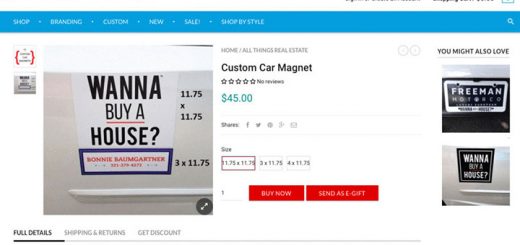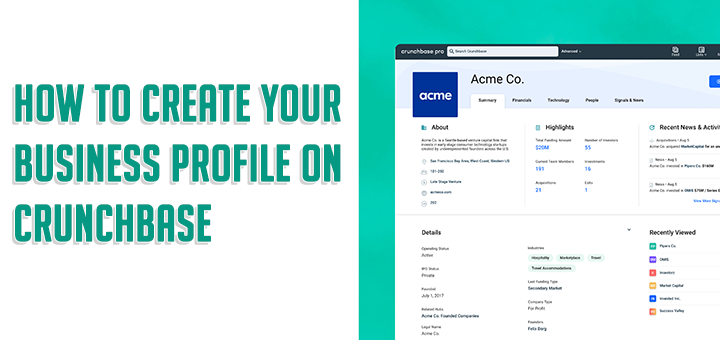How to SEO for Shopify product page
When it comes to SEO, you can never truly know everything. Optimizing product pages for SEO is a problem that many shop owners care about. While there is no perfect formula for optimizing your transactional pages for SEO, as every page and website is different, there are some best practices you should definitely follow.
This article will list each step in this recipe so that your result is a fully-baked product page ready to be consumed by Google.
Step 1: Create Your Page Template
Your first step in creating an optimized product page will be to select a page template. If you’re using Shopify, you’re likely to have thousands of options to choose from. Or, if you have a custom Shopify store, work with your developer directly to build the perfect template.
The ideal product page for SEO isn’t always going to be the ideal format for other marketing channels like email and PPC. When creating your product page template, prioritize your traffic sources so that the page template you select isn’t a determinant to your other efforts.
An SEO-optimized product page will be full of content. While 20 years ago you could have gotten away with adding some FAQs and long-form content at the bottom of your product page, content now needs to be woven throughout your template. Ensure your template is designed to handle all your keyword-rich content and headings and can display it all in a visually appealing way.
Step 2: Keyword Research
While hopefully you’ve already completed some initial keyword research to validate the need for your website or product, the second step of our recipe is devoted to product page keyword research. Unlike keywords you would include in a blog post or publication, keywords in product pages should be transactional in nature.
Your product page keyword research needs to be hyper-focused on the intent of the user; keep an eye out for keyword phrases and questions including words like “buy”, “purchase” and “find”. The people searching for these types of keyword phrases are further along in the purchasing funnel and are actually looking for places to purchase the product in question.
Although you’ll want your pages to have a mix of more generic keywords with higher search volume, you’re likely to find your conversions coming from these more longtail queries including those intent-to-purchase keywords.
Step 3: Write Your Content
While the content you add to your product page will be primarily determined by the template you chose, you should ideally include the following elements:
- The name and type of your product as the heading of your page.
- A brief description of the product as your initial subheading.
- Purchase CTAs (calls-to-action) throughout, including above the fold of each page.
- An explanation of why consumers should choose your product.
- Descriptions of your product features and capabilities.
- Internal links to your other relevant resources, like blog posts or other product pages.
- Frequently asked questions about your product or business
Not only should your content be naturally keyword-rich, but your headings should be properly used for their valuable keyword real estate. Each product page should contain a single H1 that contains the page’s primary keyword target. You can then further use H2s as subheadings to organize your page’s content into easily digestible sections. If you need further organization, take advantage of H3s and H4s.
Ensure that each product page is primarily composed of unique content and that your product pages are easily accessible for site visitors and Google – adding them to your main navigation is the ideal choice.
Step 4: Site Linking
Now that you have a few product pages created, it’s time to appropriately link to them throughout your website. As we mentioned above, product pages should almost always be placed in your main navigation. However, remember from our webinar that user-experience is more important than anything else on your site and that a positive UX will be great for your SEO. So, if you offer hundreds of products, do not link each product page from your main navigation; instead, create product categories and link those categories in the main navigation with dropdown for each product page.
Besides navigation linking, you should be linking to your product pages from other places throughout your site. Consider adding a relevant product sidebar to your blog or inlinking to related products throughout your site. This additional internal linking will provide a few SEO benefits:
- Ensures Google will crawl your page (and page changes) in a timely manner
- Increases your site dwell time by allowing visitors to easily navigate the entirety of your site
- Internal links provide a boost to the page they’re linking to. Although these backlinks aren’t as highly valued as external backlinks, they still do provide value.
Step 5: Create Metadata
We’ve reached the final step in our SEO for product pages recipe! It’s time to create your title tags and meta descriptions. As a reminder, this is what your metadata will look like in the SERPs (search engine result pages):

The blue text is the title tag, while the grey text below is the meta description. Title tags are fairly large contributors to rankings, but meta descriptions don’t directly contribute to your rankings. However, meta descriptions can improve click-through-rates which can boost your rankings.
With that information in the back of your mind, craft your title tag using your main target keyword for that page. Keep the format you use for your title tags consistent throughout your pages and determine if you want your brand name to go before or after the expected pipe or dash.
For meta descriptions, briefly describe what readers will find on your page and end with a short call to action like “read more”. Here are the widely accepted character counts for title tags and meta descriptions, but keep in mind that Google is highly-volatile and will often truncate your metadata. In addition, if they don’t find your metadata accurate to the page’s content, or think it could be better, they will pull from your page’s content.
Title Tag: 60 characters
Meta Description: 150 characters
Bonus Step: Promotion
After you’ve launched your new product page, submit it to Google Search Console for quicker indexation. You’ll also want to start promoting it on social media and invest time in generating backlinks to the page. Spending this extra time at the beginning of a page launch will ensure your page gets the boost it needs to be successful in the SERPs.
Source: Hostgator’s Blog