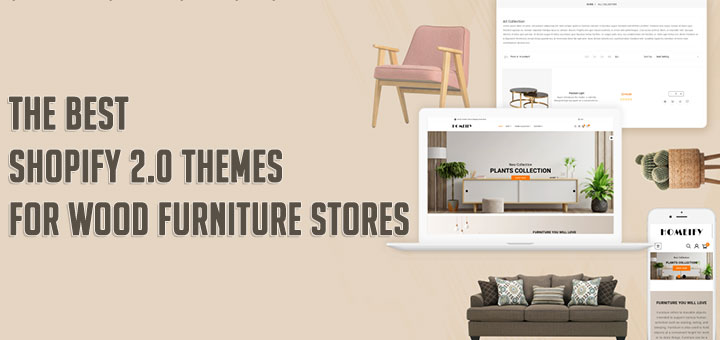Check Out Debutify – The Smart Brand Owner’s Theme of Choice
The e-commerce theme you choose can either make or break your online store. A lot of facets come with it. From your product page to your footer, you have to take into account to make sure it won’t make you bleed money.
But let’s face it — e-commerce themes are broken. As an e-commerce brand owner, the pain of building each page and trying to optimize everything drains energy and consumes too much time. Even worse, it miserably fails to convert.
In today’s article, you are going to learn about the best Shopify theme, Debutify.
What is Debutify?

Debutify is the best Shopify theme for any e-commerce brand to scale your sales. It’s the all-in-one e-commerce solution for savvy brand owners – from launching your next e-commerce brand, dropshipping brands, and extending your retail brand online.
When building a new online store, you can stream your income with Debutify. The features it carries can grow your brand from zero to six figures. Meanwhile, dropshipping brands can maximize their revenue with marketing strategies through group mentoring. Lastly, retail businesses can expand their reach online with simple customization options and tested sales methods fit for online.
This Shopify responsive theme also goes beyond its non-stop UX optimizations. It updates your page design regularly to give your customers a seamless experience. It’s also the fastest Shopify theme – that includes speeding up their code to boost your conversions. You can easily set up your business with its unique, readymade templates thoughtfully designed for specific niches.
Debutify is also the best Shopify theme to give you 24/7, world-class multi-channel support. Debutify offers clean code, fast page loading speed, and must-have features. You can also gain access to features that can fully optimize your product page to boost profits.
It also has site tracking. This means you have access to what real visitors go when they go through your site. It can keep tabs on the sections that most attract their attention. The data can be used to place high-margin offers on these sections.
Finally, Debutify gets you maximum sales with its already built-in 50+ Add Ons. Say goodbye to low conversions with its Cart Maximizers, Conversion Triggers, Loyalty Builders, Shopping Enhancers, and Shop Protectors Add-Ons.
Debutify has all of these converting features just under one umbrella. It diminishes the need for third-party apps.
To give you a sense of what you can achieve with Debutify, let’s go over the Conversion Triggers Add-Ons you can use to maximize your online sales.
What Are the Conversion Triggers Add-Ons You Can Use To Drive Sales?
1. Cart Countdown
This Add-On displays a countdown timer in the shopper’s cart. It creates a sense of urgency to buy the items before a sale or deal ends. The language is also adjustable to the shopper’s liking.

2. Cart Discount
Before checkout, it permits customers to use their discount codes on the cart page. It is applied in multiple ways. The discount can be in the form of amount, percentage, or free shipping.

3. Discount Saved
The Add-On allows customers to have an instant view of the percentage of the discount from a promotional item. It shows the amount discounted of the product variants on the product page.

4. Inventory Quantity
This gives the store owners an option to show each product variant’s inventory. It can be used to drive demand for the products. Customers won’t want to miss out on products or special deals.

5. Sales Countdown
This includes a countdown timer on products that are on sale. It creates a sense of urgency for your customers to make a quick purchase. It can be used for particular products, collections, or product types.

6. Sales Pop
This will help establish credibility for an e-commerce brand. It shows recent sales notifications to entice shoppers into purchasing while they view what others are buying.

7. Skip Cart
This gives the customer the ability to skip the shopping cart page. They can directly go to the checkout page to pay for their purchases. This can improve conversion rates, as it minimizes the time a customer spends adding a purchase to the shopping cart and checkout.

8. Social Discount
The Social Discount provides discounts to customers when they share your products on their social media platforms. It rewards them with discounts to build loyalty and pique their interest in your e-commerce brand. It can drive more traffic to your website, as well as lessens cart abandonment.

9. Sticky Add-To-Cart
This lets the add-to-cart button stay on the screen, even when the customer scrolls further down the product page. It helps with increasing conversion rate, as the customers can effortlessly click on the add-to-cart button anytime without scrolling.

10. Trust Badge
Consumers are generally cautious about revealing personal information over the internet, especially when it comes to their credit card information. This is because of reported several reported data breaches. So the Trust Badge Add-On can remove such uncertainties from the shoppers. The badges on your website can instill trust in your customers and boost conversion rates.

11. Upsell Bundles
The Upsell Bundles Add-On allows customers to buy different ranges of products in one single click through a bundle offer. It also hikes up the brand’s average order value as you can use it to create enticing deals. By combining slow-moving items with new and top-selling items, it can easily sell older stocks.

12. Upsell Pop-Up
This Add-On shows a pop-up that recommends products to buyers, depending on what products are on their shopping cart. It’s also customizable and is triggered when a customer is adding a product to their cart.

These are just a taste of the 50+ Add-Ons a brand can incorporate in their online store to generate more sales. With the Add-Ons already integrated within the theme, you can save over $2.5k per month on e-commerce apps.
Debutify’s Add-Ons are also tested by a resident 8-figure brand owner. Before they are launched, it’s used and vetted by experts in the industry.
The customizations are easy to apply. Before we go over how to integrate the Add-Ons, here is how to install Debutify to your Shopify store.
How To Install Debutify and Add-Ons?

- Go over to Debutify.com. Click on the “Try For Free” button.
- Fill out the boxes with your name and business email address. Type in your Shopify store name.
- You will be automatically directed to the Shopify store dashboard. Click on “Install unlisted app”.
- The Debutify home page will pop up. Go to your left dashboard, then select Theme library. Click on Add to theme library.
- Click on the Customize theme button. Go through the home page to familiarize yourself.
You can now customize your online store to your liking. Keep the pages harmonious. That includes the font, color scheme, and logo.
The Add-Ons are available for use within the theme. As they are created especially for the ecosystem of Debutify, the loading speed won’t be affected. Even when all the Add-Ons are activated, it won’t slow down the speed.
Here is a simple run-down on how to activate an Add-On:
- Go to Shopify dashboard.
- Go to the Apps page on the left dashboard. Click on Debutify.
- Select Add-Ons.
- The Add-Ons tab will appear. The list of Add-Ons you can install on your Shopify store is here.
You can also customize the Add-Ons you choose to appear on your online store.
In addition to the Conversion Triggers Add-Ons, here are the Add-Ons you can add to boost your sales:
Cart Maximizers
- Add-To-Cart Animation
- Cart Goal
- Cart Savings
- Cart Upsell
- Collection Add-To-Cart
Loyalty Builders
- Newsletter Pop-Up
- Order Feedback
- Wish List
Shopping Enhancers
- Automatic Geolocation
- Back In Stock
- Cart Favicon
- Collection Filters
- Color Swatches
- Custom Currencies
- Delivery Time
- Facebook Messenger
- FAQ
- Inactive Tab Message
- Infinite Scroll
- Instagram Feed
- Linked Options
- Live View
- Mega Menu
- Menu Bar
- Order Tracking
- Page Speed Booster
- Page Transition
- Pricing Table
- Product Bullet Points
- Product Image Crop
- Product Swatches
- Product Tabs
- Quantity Breaks
- Quick View
- Recently Viewed
- Size Chart
- Smart Search
- Synced Variant Image
Shop Protectors
- Age Check
- Agree To Terms
- Cookie Box
- Shop Protect

Conclusion
Debutify is the best Shopify theme you can choose as an e-commerce brand owner. You don’t have to scramble around to look for apps you can integrate on your Shopify store. Everything you need to succeed is already covered by Debutify.
New updates are also released every week to fix any bugs and improve your Shopify store to the next level.
As a Shopify responsive theme, Debutify aims for e-commerce brand owners to sell, scale, and succeed. It is carefully curated with a goal in mind: Increase conversion rates. There are over 402, 635 (and counting) brands that use Debutify to grow.
Debutify offers a free trial for fourteen days. The theme gets up and running in a matter of minutes.
| Author’s bio Llouela Asim is a content writer for Debutify, the all-in-one e-commerce solution for brand owners. She’s also a tea guzzler, terrible environmentalist, and weird cryptocurrency finder. |