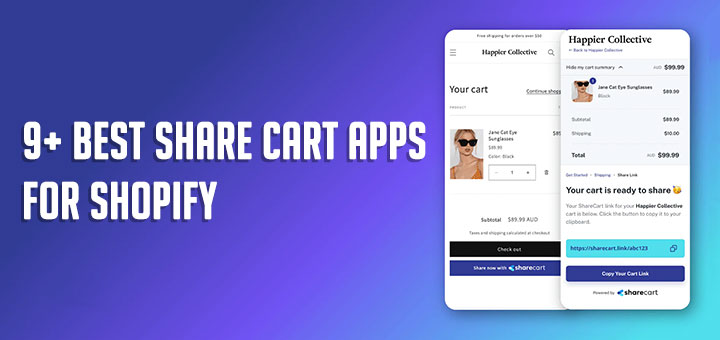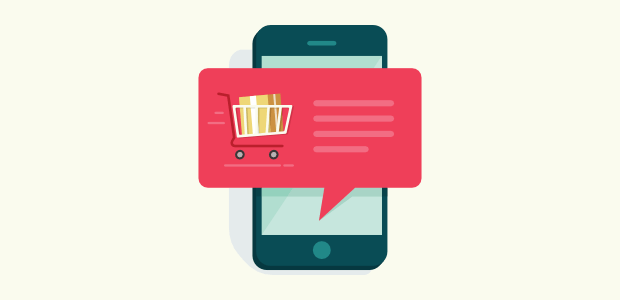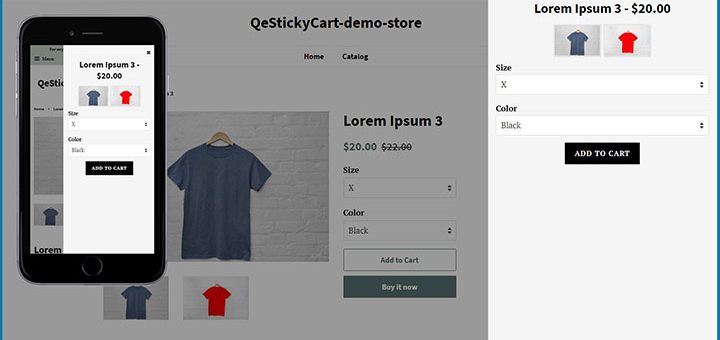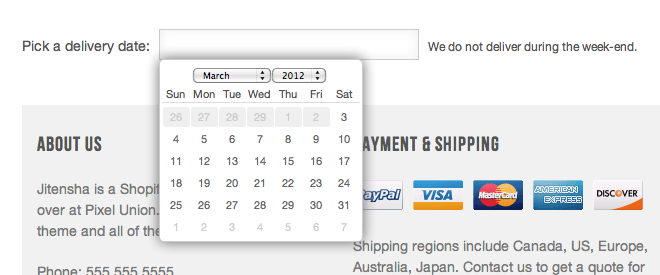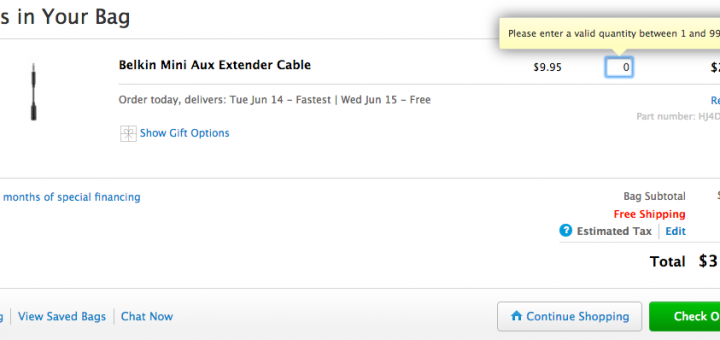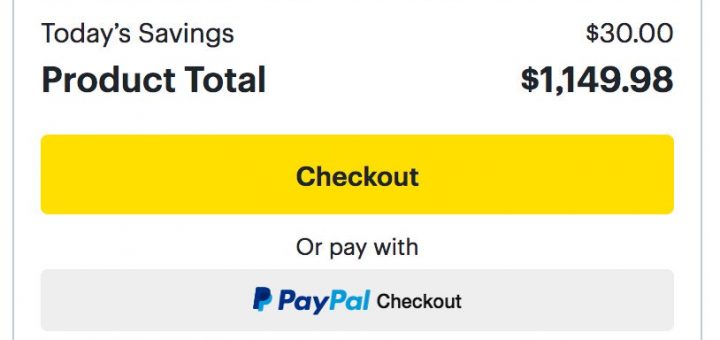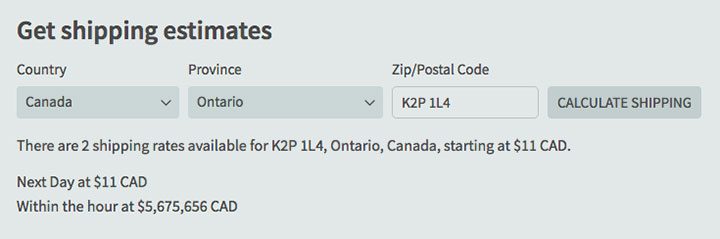11+ Best Shopify Mini Cart Apps
In the ever-evolving landscape of e-commerce, the quest for a seamless shopping experience remains paramount. The exploration of the 11+ Best Shopify mini cart apps underscores the commitment to enhancing user interaction and conversion...