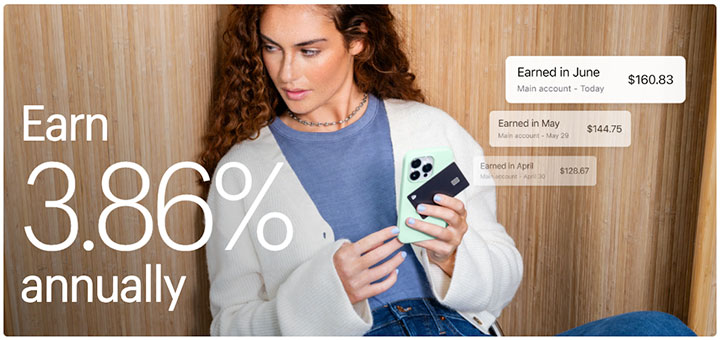Shopify’s New “Unlisted” Product Status: A Smarter Way to Manage Exclusive Products
Shopify has just introduced a powerful new feature for store owners: the Unlisted product status. This game-changing addition gives merchants more control over product visibility, making it easier to manage private sales, warranties, add-ons, or promotional items like “free gift with purchase” products. Let’s dive into what this feature is, why it matters, and how you can make the most of it.
What is the Unlisted Product Status?
The Unlisted status allows you to hide products from your store’s search, recommendations, collections, all sales channels, internet search engines, and the Shopify Catalog—while still keeping them accessible via a direct URL. This means you can share a product link with specific customers without worrying about it being discovered by others browsing your store or searching online.
In the past, when a product was set to “Active”, it was visible everywhere: your store’s search results, recommendation sections, collection pages, and even in Google search results. This lack of control was a headache for merchants who needed to offer exclusive or limited-access products, such as warranties, gifts, or special add-ons. To work around this, store owners often resorted to third-party apps or custom code to hide these products, but these solutions weren’t always reliable or seamless.
With the Unlisted status, Shopify has addressed this challenge head-on, providing a native solution that simplifies the process and enhances flexibility.
Why the Unlisted Status Matters
This new feature is a big win for Shopify merchants, especially those running promotions or managing niche products. Here are a few reasons why the Unlisted status is a game-changer:
- Streamlined Private Sales: Want to offer exclusive products to a select group of customers? The Unlisted status lets you share direct product links without exposing them to the public.
- Simplified Promotions: Create “free gift with purchase” items or special add-ons that only appear when you share the URL, keeping your store’s public catalog clean and focused.
- Enhanced Control: No more relying on clunky third-party apps or custom code to hide products. The Unlisted status is built into Shopify’s core functionality, making it easy to implement.
- Better Customer Experience: By keeping exclusive products hidden from general browsing, you can create a more tailored shopping experience for your target audience.
How to Use the Unlisted Status
To take advantage of the Unlisted product status, you’ll need to ensure your Shopify store is ready. If you’re a developer or managing an app, update to the Admin API version 2025-10 to query and set this new status. Note that older API versions will display Unlisted products as “Active”, so updating is crucial for accurate functionality.
For store owners, setting a product to Unlisted is as simple as selecting the status in your Shopify admin panel. Once set, the product will be hidden from all public-facing channels but can still be accessed via a direct URL, which you can share with your intended audience.

Practical Use Cases for Unlisted Products
The Unlisted status opens up a range of possibilities for creative store management. Here are a few examples of how you can use it:
- Exclusive Pre-Orders: Offer early access to new products for VIP customers by sharing a direct URL before the official launch.
- Limited-Time Offers: Create special deals or bundles that are only available to customers with the link, perfect for flash sales or loyalty programs.
- Warranty or Add-On Products: Sell warranties or complementary items that don’t need to appear in your main catalog but can be shared with customers at checkout.
- Gift Promotions: Run “free gift with purchase” campaigns without cluttering your store’s public-facing pages.
What’s Next?
The introduction of the Unlisted status is a clear sign that Shopify is listening to its merchants and addressing their pain points. This feature eliminates the need for complex workarounds and empowers store owners to manage their products with greater precision.
Stay tuned for more Shopify updates as the platform continues to evolve, making e-commerce smarter and more flexible for businesses of all sizes.