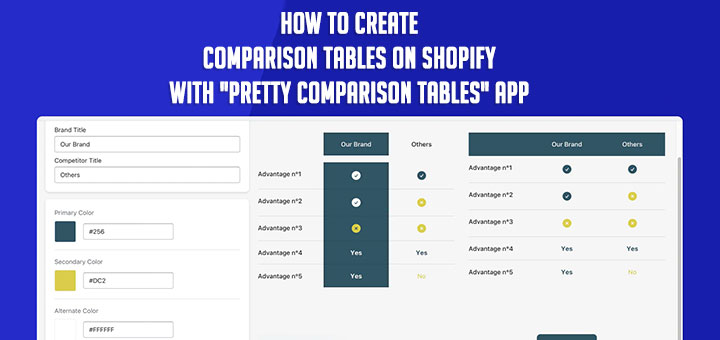The Best Shopify Apps For Creating Product Description Table
Display product details neatly to declutter a product page can give life or add visual interest to an otherwise dull & text-heavy page. Moreover, it ensures that shoppers can find the information they are looking for easily so that they can complete their purchases without hesitation. Install these great apps to transform bland and boring product descriptions into attractive information pages that excite the shoppers.
Here is the list of the best Shopify apps for creating product description table in 2026:
1. Clean Tables & Charts
Organize product specifications into Tables and help shoppers easily find the information they are looking for. This speeds up buying decisions and thereby improves conversions. The Clean Tables & Charts app brings the ability to easily create and display professional-looking tables on your Shopify store.
Features:
- Set up the design and display rules and allow the app will then take over to automatically show the tables.
- Change shape, color, and size to stylize the tables as per your requirements. No design experience is required.
- Set up the table display rules based on the product, customer, and page attributes. Combine more than one condition to create a unique ruleset.
- Display real-time information such as inventory counter, sale counter, order counter, etc as part of table text.
- Show more than one table, on products that fulfill the display rules.

2. TablePress ‑ Data Tables
TablePress allows you to easily create and manage beautiful tables. You can embed the tables into blogs, pages, or text widgets with a simple shortcode. Table data can be edited in a spreadsheet-like interface, so no coding is necessary. An additional option adds features like sorting, pagination, filtering, and more for site visitors. Tables can be imported with CSV and exported to CSV and zip files.
Features:
- Tables can be created and embedded in any page of your site as a shortcode.
- Import tables from Microsoft Excel in XLS and CSV formats. Also adding a manual is also possible.
- Tables can be exported in CSV and Zip formats.
- Direct inserting of table shortcode on the visual editor.
- Individual tables can be customized with custom CSS.

3. Product Variants in Table
This app helps list product attribute options on a product’s details page with a quantity box and quick add-to-cart. For this purpose, your online shop needs a robust and user-friendly Shopify Product Variants in Table App to let your online customers can order specific quantities of each product variant at once without having to choose them one at a time.
With the Multi Variant Add to Cart feature enabled, the product page will display a table with every variant associated with the product along with inventory quantities. Each variant will have its own table row, along with a quantity field and price. Customers can select which product variant(s) they want to purchase, enter the quantity of each variant, and click Add to Cart to place all product variants and quantities into their shopping cart at once.

4. Description Table
Here is the key to describing product specifications and letting people understand easily about your product. Nowadays, the description in table format is very understandable. Top big brands use this approach to make their customer’s life easier and increase their sales. So, here is the perfect solution for you. Just install and add a product description table according to your need. Design and customize it to your comfort.