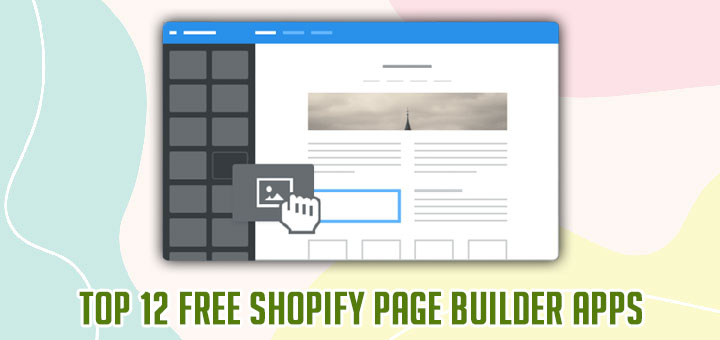RecordCast – A Completely Free Screen Recorder And Video Editor
Today we will review RecordCast – an online screen recorder which is completely free to use. This tool is developed by PearlMountain Ltd., which you may know about their online video editor FlexClip. So this company focuses on SaaS tools.
What is RecordCast?
RecordCast provides service for screen recording and video editing free of charge. RecordCast is one of those tools that circulate on the internet and that want to make the difficult easy. On this occasion, record yourself on video, edit it and share it. Let’s say you need to record a video for a talk, a public event, an online class, or you just want to post a video on YouTube. Everything happens to record and edit videos, a complicated process long ago but which today is as easy as the three steps that RecordCast proposes.

The technology is at hand. Today, any laptop integrates microphone and webcam. The software is provided by RecordCast, and you do not need the expertise or experience with an online tool for all audiences.
The result, record and edit videos with the ease with which you retouch a photo or write a document, and the best thing is that you don’t need to install programs on your computer. Everything happens in your web browser.
Start Recording and Editing with RecordCast
Among the benefits of RecordCast, it stands out that it is free and that it works in your browser. You make the recording, edit it and download it. No more. A simple and practical solution for distance education, telecommuting or simply to get started as an active user by posting videos on YouTube, Instagram or TikTok.

The first step, record. You can opt for your webcam, in order to give a remote talk as if it were in person. You can also show your computer screen , perfect for viewing slides, documents or displaying web pages during your explanation. And, in the background, you can talk through the microphone. RecordCast lets you choose between three solutions: desktop and camera, desktop only or camera only.

Once you have recorded, you will have access to the video editor, which will remind you of other video editing tools by its appearance. Thus, you will see the recorded video in preview and in a timeline that shows video and audio separately. In addition, it is possible to upload more content, so that you will have a video editor to cut and assemble various video fragments, include an additional music or audio track, etc.

Another detail that cannot be lacking in a video editor is the inclusion of backgrounds or texts. Thus, you can label what is displayed on the screen so that the result is a video with all the narrative resources necessary to make it intelligible at a glance . And if you need to record more video fragments from your screen or from your webcam, you can do it directly from the RecordCast video editor, without repeating the first step again.
Third step, download your video. Once downloaded, you can edit it with other applications or simply upload it to your chosen social network or video platform . You don’t need more.
Conclusion
You may think RecordCast not the only one of its kind, since it is increasingly common to find professional applications aimed at an audience that does not have to know how to perform a certain task . But this time around, there is a clear balance between ease of use and variety of functions.
In other words, at zero cost, since it is free, this online video editor allows you to perform the tasks of recording and editing videos, all in one, from the browser and without limitations . At least for the moment, as RecordCast is showing in Beta mode at the time of this writing. Of course, it works well and without errors.