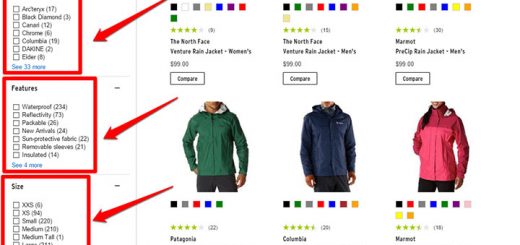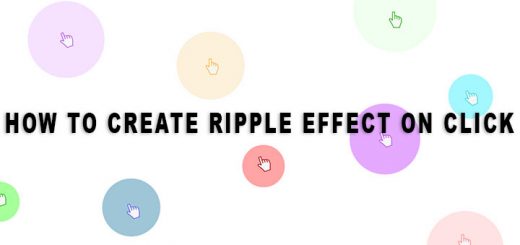How to add Google reCaptcha verification to ReCharge checkout page?
I’ve an article to let you know how to add Google reCaptcha to Shopify checkout page. If you are using Subscriptions by ReCharge app to sell subscription products on your Shopify store, you still can add Google reCaptcha to ReCharge checkout page. This is an new feature of ReCharge.
You know that when using reCharge you have to use ReCharge’s checkout page instead of Shopify’s checkout page. So the Shopify’s settings aren’t working on ReCharge. And now with this new feature, you have a feature on ReCharge same as Shopify: Require reCAPTCHA verification on the checkout page.
You have the option to enable reCaptcha verification to prevent spam orders from going through your checkout.
You can enable reCaptcha verification through the Checkout page controls section. This added security layer enhances ReCharge’s checkout security by telling humans and bots apart.
To enable reCaptcha verification:
- From the ReCharge Dashboard, click the wrench icon and select Checkout.
- In the Checkout page controls section, enable Require reCAPTCHA verification and click Save.

Once enabled, a mandatory reCAPTCHA checkbox will appear at the bottom of the first checkout page.
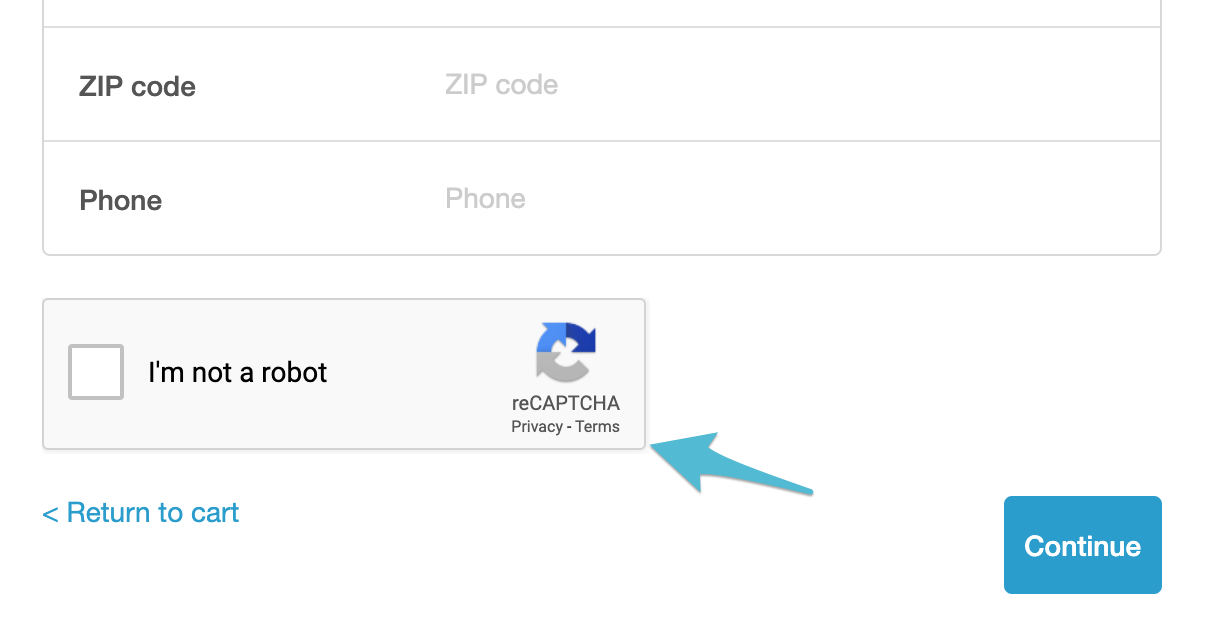
Now, this feature isn’t available for custom checkout domains. Because Google requires users to declare their domain name when registering to use Google reCaptcha. I hope ReCharge will have new solution to apply this feature for the custom checkout domains in future.